Chapter 18. Ten Production-Enhancing Tips
In This Chapter
Making holes in objects
Avoiding using Photoshop filters in Illustrator, and why
Getting gradients to print properly
Making complex graphics simpler
Hiding elements you aren't using
Using the ToolTips
Changing your units of measurement on a whim
Moving brushes, swatches, and styles between documents
Placing documents within documents within documents
Making type easier to select
If you can picture something, you can probably create it in Illustrator. The only trick is knowing how to create it. People who use Illustrator rely on thousands of little tricks to make their lives easier, make production faster, avoid unnecessary hassle and expense, and generally make their world a better place to live. Well, those thousands of tricks might not all fit in one book, but here are ten simple ways to jazz up your use of Illustrator.
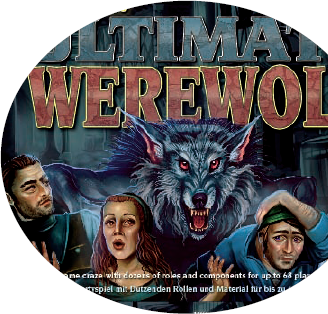
Punching Holes
Take a close look at the two blue circles in Figure 18-1. The hole in the center of the left circle is actually a white circle that obscures the background. In Illustrator, white is a color that is really "there" — and it blocks anything behind it. In the circle on the right, the hole in the center really is a hole, revealing the image behind it.
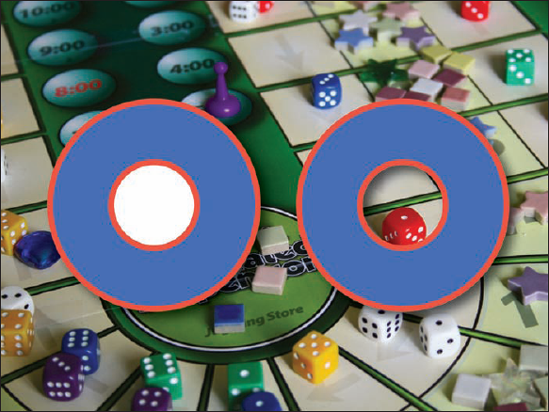
Figure 18-1. Use Compound Paths to create a "hole."
How do you ...
Get Illustrator® CS4 For Dummies® now with the O’Reilly learning platform.
O’Reilly members experience books, live events, courses curated by job role, and more from O’Reilly and nearly 200 top publishers.

