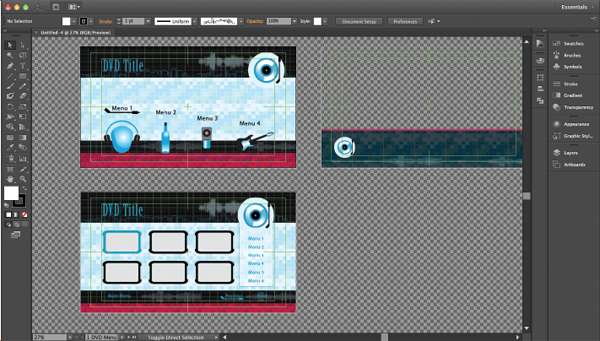
In the first chapter, we introduced you to the Adobe Illustrator CS6 interface and anatomy and explained how you can find essential commands and options. We also described how you can customize the workspace to fit your needs and workflow. Let us move forward to the second chapter, where we will learn more about how to work with Illustrator documents and understanding the basic information required to handle files in Illustrator. We will also learn about the different saving options and how to work with the document artboards, rulers, guides, and grids.
Adobe Illustrator supports a wide range of ...
Get Illustrator Foundations now with the O’Reilly learning platform.
O’Reilly members experience books, live events, courses curated by job role, and more from O’Reilly and nearly 200 top publishers.

