1. Getting Started
I’ll assume you’ve already downloaded and installed Photogene (Figure 1.1) from the App Store, and you’ve probably taken it for at least a test spin. I mean, who reads the instructions before doing anything? That said, I’ll take you through Photogene as if you’ve just installed it moments ago and are launching it for the first time, just so I can cover everything you need to know to get the most out of this app.
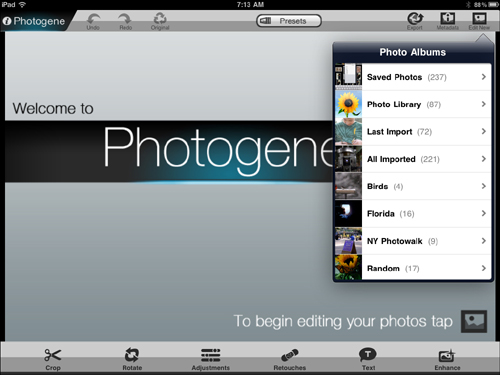
Figure 1.1 Photogene without location services turned on.
Giving Permission
Your first task will be to give Photogene permission to access your photo albums in its full-screen Photos Browser, which requires setting Photogene’s ...
Get Image Editing on your iPad with PhotoGene now with the O’Reilly learning platform.
O’Reilly members experience books, live events, courses curated by job role, and more from O’Reilly and nearly 200 top publishers.

