Chapter 4. Do You Have Tips for Fine-Tuning Edits?
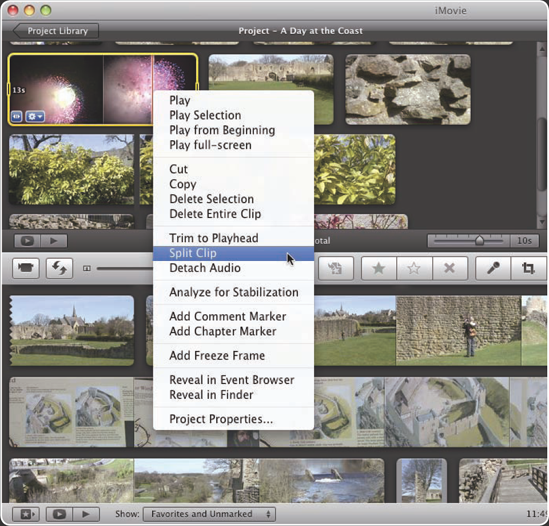
To create a tightly edited movie, first assemble the clips you want in the Project window in the right order. With that done, you can then use the Precision Editor to adjust the transition from one clip to another at the frame level. To work swiftly and exactly, you should enable the Fine Tuning controls and set iMovie's selection preferences to suit your needs. You can then select video footage a single frame at a time and trim your video clips to the perfect length for the movie. To make your footage easier to use in the ways you need, you can delete unwanted clips from frames. You can also split a clip up into two or three separate clips so that you can use them in different parts of your movie.
Creating a Movie from Clips
Once you've added video footage to the Event Library, you're all set to start creating your movie by assembling the clips you want in the right order. You got a taste of this in Chaper 2, but in this chapter I cover the details of what you can do and how you can save time and effort.
Your first step is to create a movie project and choose suitable settings for it. You may then want to adjust iMovie's preferences to match the way you prefer to work. You can then start dragging clips into the Project window.
Creating a new movie project
Open the New Project dialog box (see Figure 4.1). Press
In the Project Name box, ...
Get iMovie® '09 and iDVD® Portable Genius now with the O’Reilly learning platform.
O’Reilly members experience books, live events, courses curated by job role, and more from O’Reilly and nearly 200 top publishers.

