Chapter 16. Burning Your DVD
It's been a long road, getting from there, when footage was sitting on your digital video camera, to here, when you're ready to create a DVD to distribute your movie. But now, at last, your journey leaves the realm of pixels and packets and enters the realm of the real. Now is when you finally produce something that you can actually hold in the palm of your hand, a shiny rainbow-hued objet d'art.
In this chapter, we show you how to burn a DVD.
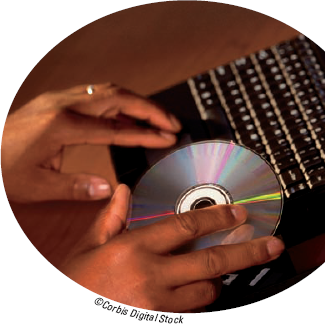
Burning a DVD Disc
Burning a DVD may be the simplest part of the whole movie-making process. It's certainly the one that requires the least amount of creative thought and energy. However, because the process can consume hours, you do want to get it right the first time: After the DVD is burned, you can't "fix it in post-production" like they do in Hollywood.
Preflighting your project
Check the DVD map: iDVD puts warnings on the menu thumbnails in your project's DVD map (described in Chapter 15) when it detects that something is not quite right, such as a menu with no buttons, or a drop-zone that contains no media. If you see warnings on the map, resolve them.
Preview everything in your DVD project: We explained how to preview ...
Get iMovie® '09 & iDVD® '09® For Dummies® now with the O’Reilly learning platform.
O’Reilly members experience books, live events, courses curated by job role, and more from O’Reilly and nearly 200 top publishers.

