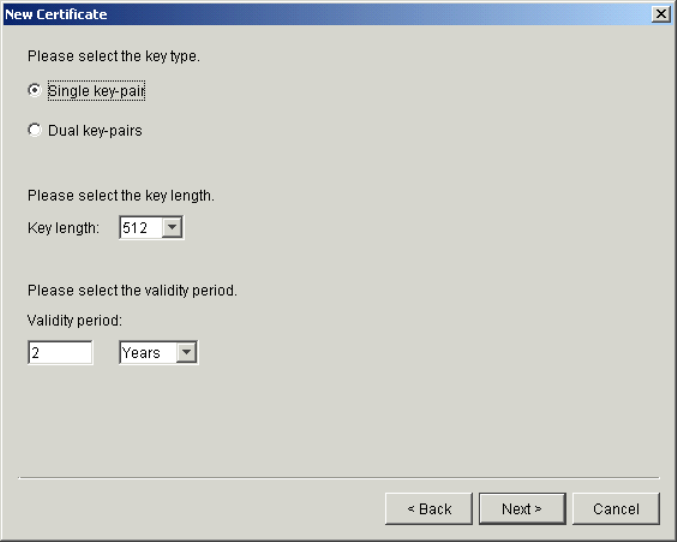
108 Implementing EDI Solutions
Figure 3-9 Settings for the new certificate
This completes the setup of a company profile. A similar procedure is required for the setup of
TPI for trading partner Retailer1.
3.2.3 Partner profile setup for Retailer1 at Supplier
To connect the two TPI environments, you can either manually create a partner profile or
export the company profiles on both sides and exchange the export files in a secure way.
When both trading partners use TPI, it is probably easier to just export the profiles and import
them on the other side.
To export the company profile, make sure that the Administrator window is currently
displaying Company Profiles. If not, click the Company Profiles button on the left-hand side.
Select File -> Export to initiate the export process (Figure 3-10 on page 109).
Select the radio button to export your company as an XML partner profile. This means that
the export file can be used only as an import file for partners at another TPI installation. If you
would like to import the company profile itself on another TPI Server (for example, to stage a
profile from test to production), you should use the option XML company profile. Click the
Browse button to specify a file name and location to store the export file. This file can now be
exchanged with your trading partners.
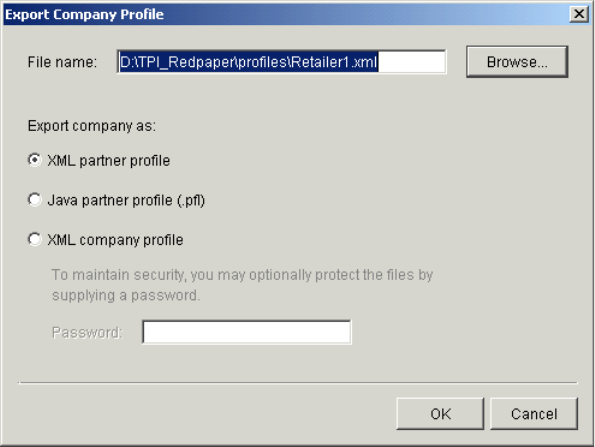
Chapter 3. Implementing multi-product AS/2 communication with trading partners 109
Figure 3-10 Export company profile
You can now import the company profile as a partner profile. Switch to the Partner Profiles
window (click View -> Partner Profiles) and select File -> Import. Select the import file on
the file system and click OK. The profile will now be loaded.
Double-click the profile to inspect it or to make any changes to it. For example, the target
HTTP location, by default, contains only the host name and not the domain name of the
partner. You might need to change this on the Outbound Transports tab. Select Bundled
HTTP, click the Edit button, and update the URL. Also, you might need to add information
about firewalls and firewall authentication.
Get Implementing EDI Solutions now with the O’Reilly learning platform.
O’Reilly members experience books, live events, courses curated by job role, and more from O’Reilly and nearly 200 top publishers.

