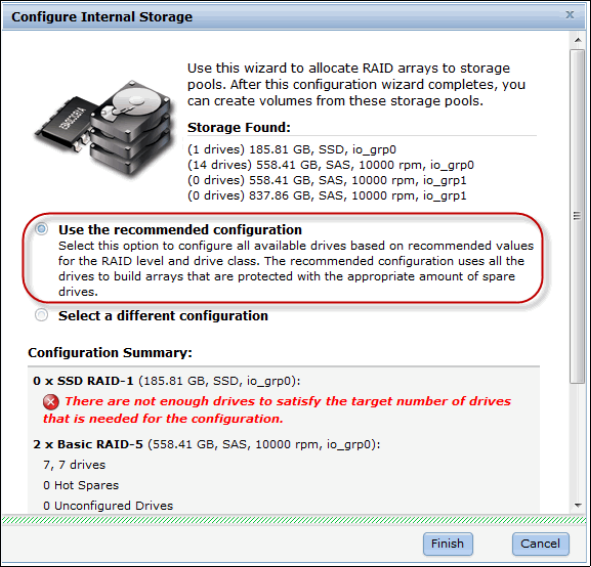
312 Implementing the IBM Storwize V5000
7.2.4 Using the recommended configuration
As shown in Figure 7-25, when you click Use the recommended configuration, the wizard
offers a recommended storage configuration at the bottom of the window.
Figure 7-25 The recommended configuration
The following recommended RAID presets for different drive classes are available:
SSD EasyTier or RAID 1 for SSDs
Basic RAID 5 for SAS drives
Basic RAID 6 for Nearline SAS drives
Figure 7-25 shows a sample configuration with 1x SSD and 14x SAS drives. The
Configuration Summary shows a warning that there are insufficient SSDs installed to satisfy
the RAID 1 SSD preset (two drives are required to do this), plus a third drive for a hot spare.
By using the recommended configuration, spare drives are also automatically created to meet
the spare goals according to the preset chosen; one spare drive is created out of every 24
disk drives of the same drive class on a single chain. Spares are not created if sufficient
spares are already configured.
Spare drives in the IBM Storwize V5000 are
global spares, which means that any spare drive
that has at least the same capacity as the drive to be replaced can be used in any array. Thus,
an SSD array with no SSD spare available uses an HDD spare instead.
If the proposed configuration meets your requirements, click Finish, and the system
automatically creates the array MDisks with a size according to the chosen RAID level.
Storage pools also are automatically created to contain the MDisks with similar performance
characteristics, including the consideration of RAID level, number of member drives, and drive
class.
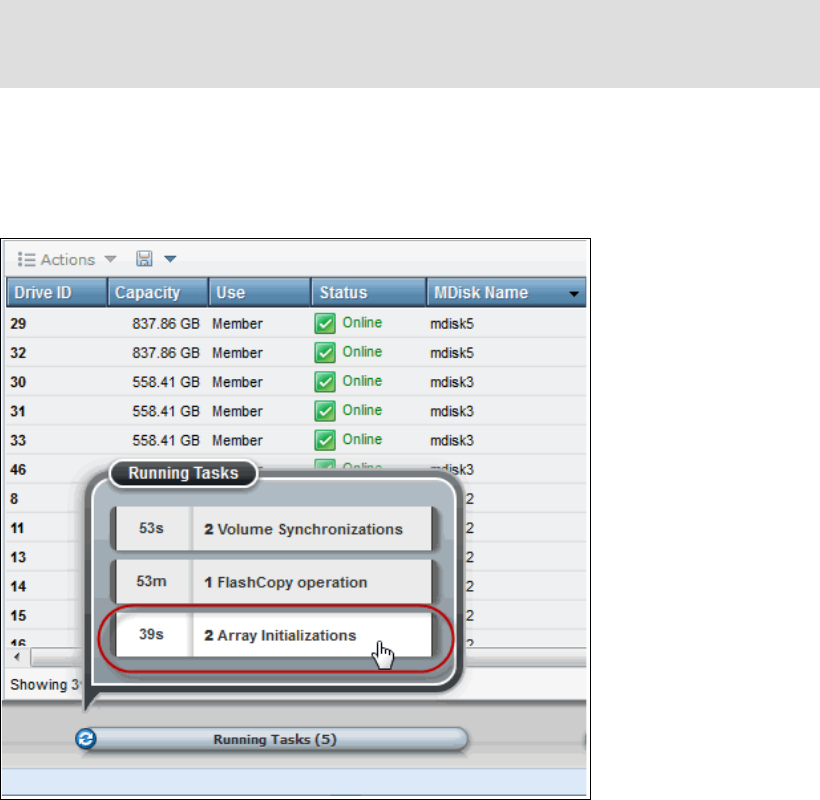
Chapter 7. Storage pools 313
After an array is created, the Array MDisk members are synchronized with each other through
a background initialization process. The progress of the initialization process can be
monitored by clicking the icon at the left of the Running Tasks status bar and selecting the
initialization task to view the status, as shown in Figure 7-26.
Figure 7-26 Running task panel
Important: This option adds new MDisks to an existing storage pool when the
characteristics match. If this is not what is required, the Select a different configuration
option should be used.
Get Implementing the IBM Storwize V5000 now with the O’Reilly learning platform.
O’Reilly members experience books, live events, courses curated by job role, and more from O’Reilly and nearly 200 top publishers.

