Follow the steps in this recipe to create a new dashboard that contains a tag cloud of purchase countries:
- Log in to your Splunk server.
- Select the Operational Intelligence application:
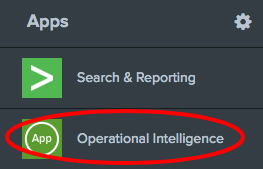
- Click on the Administration menu and then click the Dashboards menu item.
- Click on the Create New Dashboard button.
- In the Create New Dashboard window, enter Purchase Volumes in the Title field and select Shared in App in the Permissions field.
- Click on Create Dashboard:
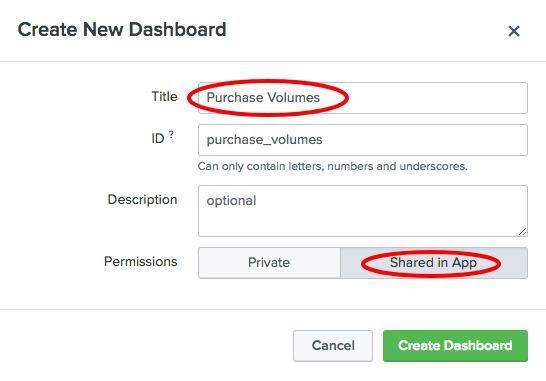
- Click on Source:
- Replace the source with the following SimpleXML ...

