Time for action — creating a star
Now, we will create a shape that is a part of the SVG standard that is inherent in Inkscape. These standard shapes include rectangles/squares, circles/ellipses/arcs, stars, polygons, and spirals. We will create a star. Here's what you need to do:
- Select (click) the shape tool icon (A) and the polygon icon (B) in the toolbox, as highlighted in the following screenshot.
- Then draw the shape on the canvas by clicking, holding, and then dragging the shape to the size you want on the canvas:
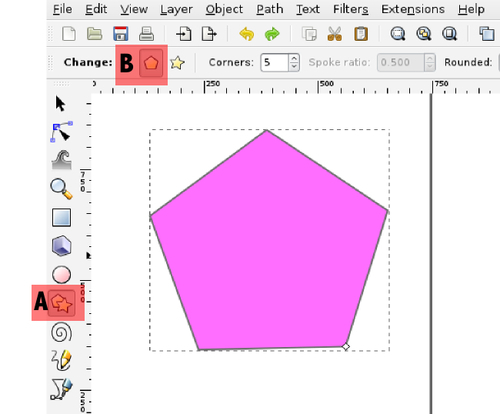
- To switch between creating stars and polygons, select the star/polygon icon in the toolbox on the left-hand side of your screen, and ...
Get Inkscape now with the O’Reilly learning platform.
O’Reilly members experience books, live events, courses curated by job role, and more from O’Reilly and nearly 200 top publishers.

