Time for action — making an arc
Now, we will take our circle and convert it into an arc.
- Make sure that the Circle/Ellipse tool is still selected and you can see the handles on the shape on the canvas.
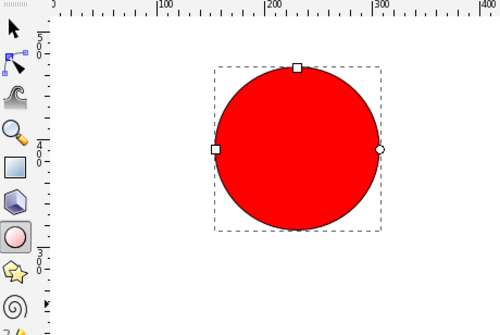
Notice, there are three handles which are top (square), left (square), and right (circle). To control the horizontal and vertical dimensions, you use the top (horizontal) and left (vertical) handles.
Dragging the right circle handle of a whole ellipse creates an arc or segment.
To switch between an arc or pie segment, drag the handle inside or outside of the ellipse. Let's give it a try.
- Drag an arc handle (the circle one) to set one end of the arc. ...
Get Inkscape now with the O’Reilly learning platform.
O’Reilly members experience books, live events, courses curated by job role, and more from O’Reilly and nearly 200 top publishers.

