Customizing the Shapes Feature
Shapes were introduced way back in Photoshop 6. They are vector designs on a palette, and typically, you create a vector mask layer when you create a shape in an image window, as is being done in Figure 3.23. Don't worry about Shapes right now; they are covered in Chapter 4, “Layers and Channels.” What we're doing here is showing you how to access different shapes.
Figure 3.23. Choose the Custom Shape tool, and then on the Shapes palette, choose Replace Shapes.
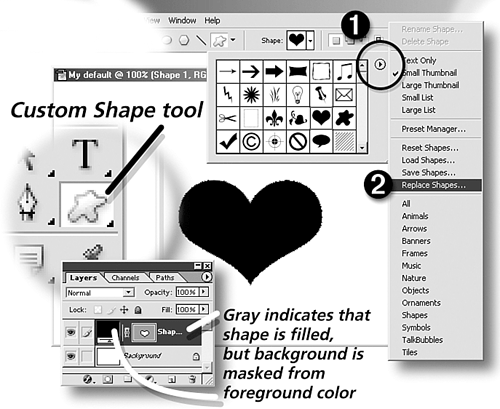
Replace Shapes is selected in Figure 3.23. The reason? We've put some really inventive Shapes palettes on the companion CD, and to access ...
Get Inside Photoshop® CS now with the O’Reilly learning platform.
O’Reilly members experience books, live events, courses curated by job role, and more from O’Reilly and nearly 200 top publishers.

