1.5. Dynamic Formatting
Crystal Reports makes it easy to control the format of each element in a report. At the section level, you can conditionally suppress a section, print the section at the bottom of the page, page break before or after the section, re-set the page number, keep the section together, suppress a blank section, or underlay following sections. To view these options, you can right-click on the section in Design view and select "Section Expert" from the menu. You will see the dialog shown in Figure 18.
Figure 18. Figure 18
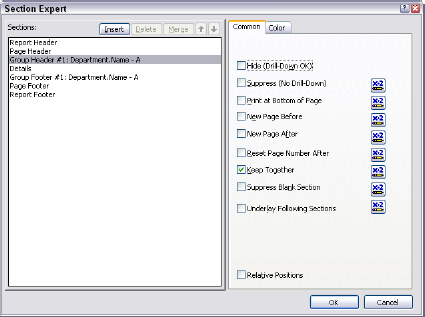
You can check the box next to any of the options on the Common tab to set the condition by default. The ...
Get Integrating Crystal Reports into an ASP.NET Application now with the O’Reilly learning platform.
O’Reilly members experience books, live events, courses curated by job role, and more from O’Reilly and nearly 200 top publishers.

