Section 6. Linking to and Importing from SharePoint Lists
You can easily create an Access database from existing SharePoint lists. The process is quite simple:
- Open the database within which you want to place the new tables.
- Click to select the External Data tab.
- Select SharePoint List from the Import group. The Get External Data dialog appears (see Figure 22).
Figure 22. In the Get External Data dialog, you can designate whether you want to import or link to the SharePoint data.
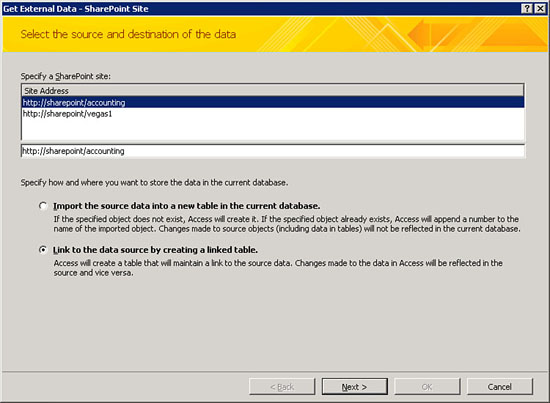
- Designate whether you want to actually import the SharePoint data into the Access database or whether you prefer to create links in the Access database to the SharePoint ...
Get Integrating Microsoft® Office Access 2007 and Microsoft® SharePoint Server 2007 now with the O’Reilly learning platform.
O’Reilly members experience books, live events, courses curated by job role, and more from O’Reilly and nearly 200 top publishers.

