To start, navigate to the ThingsBoard website at www.thingsboard.io:
- Click on the TRY IT NOW button at the top of the screen. Scroll down and click on the LIVE DEMO button under the Thing Board Community Edition section:

- You will be presented with a sign-up window. Enter the appropriate information to set up an account. Once your account has been successfully set up, you will see a dialog showing the following:
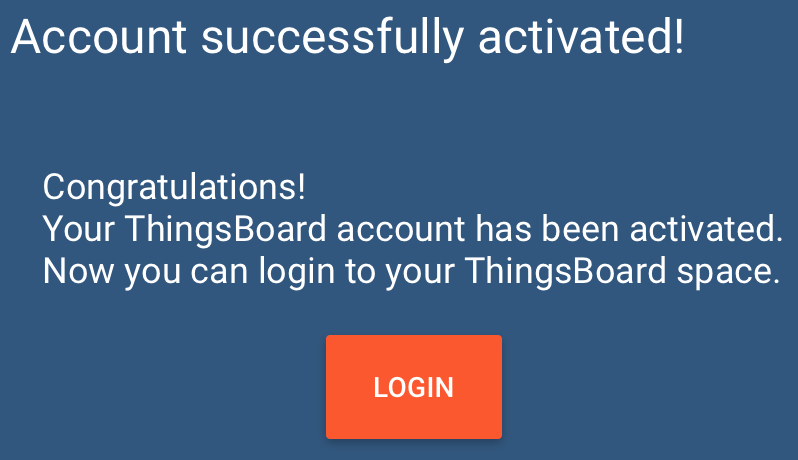
- Click on LOGIN to get into the app. After this, you should see a menu at the left-hand side ...

