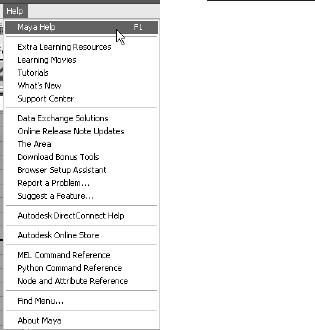
Figure 2.24
The best
menu…ever!
Summary
In this chapter, you learned about the user interface and the pri-
mary windows you will work with in Maya. The user interface
combines mouse and keyboard input as well as plenty of menu
and tool icons you can select and use to accomplish your tasks.
Okay, you’ll be quizzed in 10 minutes. Do you have it all mem-
orized? Don’t worry if you haven’t absorbed all of the information
in this chapter. Now that you’ve had some exposure to the Maya
user interface, you’ll be familiar with the various windows once
you really get to work.
You can always come back to this chapter to refresh your
memory. Remember, you should learn the Maya program using its
default settings as in Figure 2.24. To start, concentrate on using the
menus to access most commands. Once you are really comfortable
working in Maya, you can start using hot keys and shortcuts. At this stage, though, focus
on getting a clear understanding of the tools and what they do. You will be introduced to
some hot keys and shortcuts as you work through the exercises in this book.
summary ■ 69
83564c02.qxd 10/25/07 1:14 PM Page 69
83564c02.qxd 10/25/07 1:14 PM Page 70
Get Introducing Maya® 2008 now with the O’Reilly learning platform.
O’Reilly members experience books, live events, courses curated by job role, and more from O’Reilly and nearly 200 top publishers.

