Building a Teakettle
Now that you’ve experienced the mechanics of subdivision surface modeling and editing, you’re ready to work on another model. The next subdivision exercise asks you to create a teakettle. You’ll fashion the kettle from simple polygon shapes and then refine it using subdivisions.
Creating the Base Polygon Model
Figure 5-83: Scale the outer edges inward.
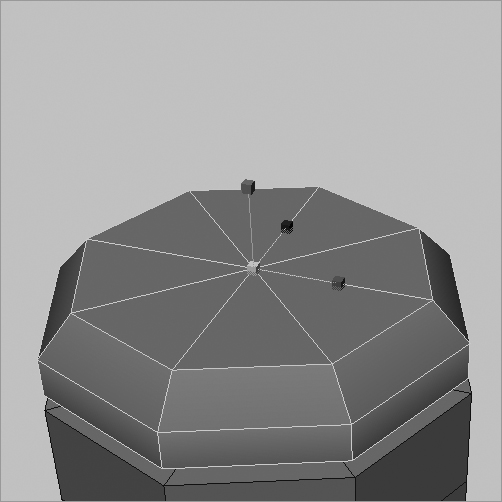
To create the base poly mesh for the kettle, follow these steps:
1. The main body of the kettle begins as a poly cylinder. Choose Create ⇒ Polygon Primitives ⇒ Cylinder ⇒ ❒ to open the Options box. Set Axis Divisions to 8, and set Height Divisions to 4.
2. To create the lid, ...
Get Introducing Maya® 2011 now with the O’Reilly learning platform.
O’Reilly members experience books, live events, courses curated by job role, and more from O’Reilly and nearly 200 top publishers.

