As shown in the app tour in Chapter 9, Setting Up the Basic Structure, there is a LOCATION button at the top right-hand side of the screen. In this section, you'll add a button to the collection view section header, which will eventually become the LOCATION button. Follow these steps to do so:
- Make sure the Explore View Controller Scene is selected. Then, click the Object library button:

- Type button in the filter field:
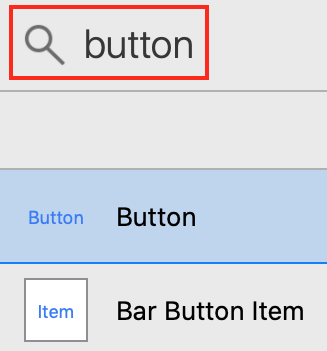
Button will appear in the results.
- Drag the Button object to the Collection ...

