Tapping on a restaurant on the Restaurant List screen displays details of that restaurant on the Restaurant Detail screen:
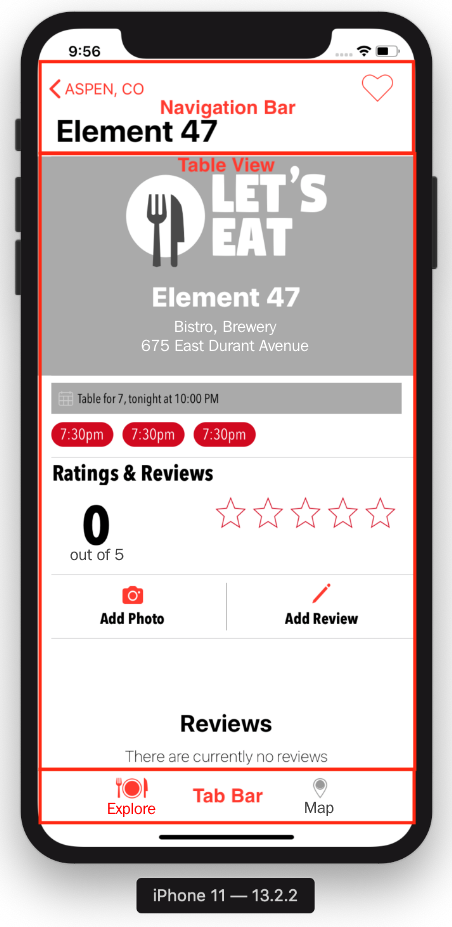
Let's study the different parts of this screen.
A Navigation Bar at the top of the screen contains a button showing the location (ASPEN, CO in this case). A Table View displays the restaurant's location, rating, customer reviews, photo reviews, and a location map in table view cells.
You can tap the ASPEN, CO button to return to the Restaurant List screen or tap the Add Review button.

