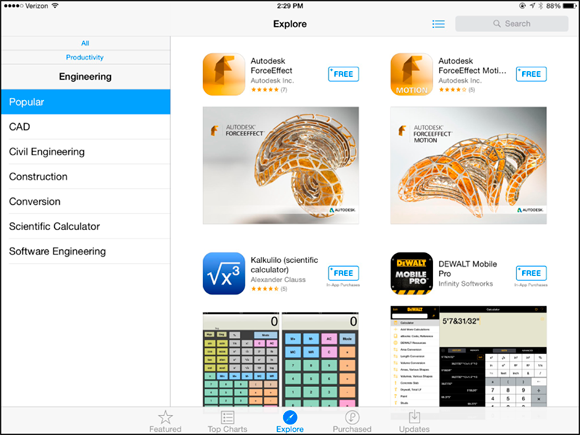Chapter 22
Specialty Apps for Ten Industries
In This Chapter
![]() Knowing how to get the most out of the App Store
Knowing how to get the most out of the App Store
![]() Locating apps for accountants, Realtors, lawyers, doctors, and more
Locating apps for accountants, Realtors, lawyers, doctors, and more
There are productivity apps most people can use, and then there are productivity apps designed for specific tasks and industries. You’ll find both types of apps for the iPad, but finding the ones designed for specific needs in specific industries is, admittedly, harder.
But with some work, you can.
Finding Specialty Apps
The place to start in your search for apps that are specific to your professional needs is the App Store. Sure, you see the broadly applicable tools featured — including some of those recommended in this book. But if you drill down a bit, you start to find specialty apps.
At the bottom of the App Store is the Explore button; tap it to do that drill-down in the Explore tab. On that tab, you find categories in the left pane and descriptions of apps in the right pane. Tap a category to see its subcategories, and tap a subcategory to see its apps. Figure 22-1 shows an example of what might come up when you tap the Productivity category and then its Engineering category.
Get iPad at Work For Dummies now with the O’Reilly learning platform.
O’Reilly members experience books, live events, courses curated by job role, and more from O’Reilly and nearly 200 top publishers.