Chapter 5. Keep in Touch with Email
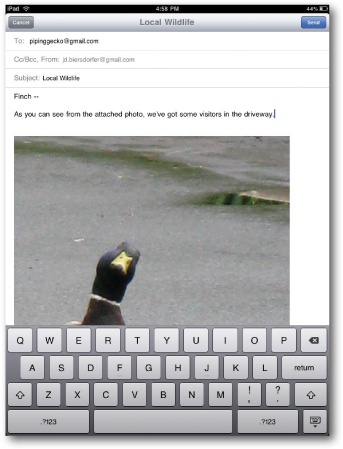
Email has become a part of daily life for most of us. You wake up and check it, you go to work and check it all day, and you probably come home after work and check it once more before bed to make sure you haven’t missed anything. The ability to compose, send, and receive email messages on a mobile phone redistributes some of the time spent parked in front of a computer. But still, there you are—hunched over, peering and pecking into a tiny screen.
The iPad changes all this. Now you can lean back on the couch, flip on the tablet with the press of a button, and have room to deal with your mail on its spacious 9.7-inch screen. No more terse, abbreviated messages inspired by a cramped little keypad, either. With the iPad’s full-sized onscreen keyboard, you can compose your thoughts in full without having to drag the laptop out of the home office and wait for it to boot up.
This chapter gives you a tour of the iPad’s email program, from setting up your mail accounts to hitting the Send button on that first message. And just remember, when you’re done checking your email, movies, music, and that new best seller are just a tap away—and you don’t even have to get off the couch.
Set Up an Email Account (or Two)
Thanks to its Wi-Fi or 3G connectivity, the iPad can reach out and grab your email out of thin air. Using it, you can read, write, and send messages ...
Get iPad: The Missing Manual now with the O’Reilly learning platform.
O’Reilly members experience books, live events, courses curated by job role, and more from O’Reilly and nearly 200 top publishers.

