Chapter 6. Use the iPad’s Built-In Apps
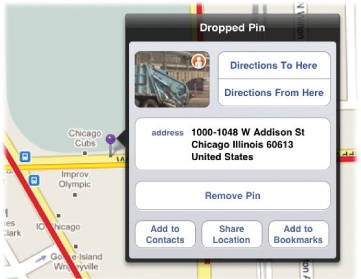
Apps, also known as “programs that run on the iPad” (and iPhone and iPod Touch), make Apple’s tablet a versatile device, beyond its role as a Web window and portable email reader. As mentioned back in Chapter 1, the iPad gives you a few of its own apps right on the Home screen, alongside the previously discussed Safari and Mail apps.
Three of these apps handle personal organization tasks: Calendar (for keeping your appointments), Contacts (your address book), and Notes (for jotting bits of text to yourself). One app, Maps, helps you find yourself and chart your course, and two other apps (iTunes and App Store) point the way to shopping Apple’s online stores. Aside from the Settings app (Appendix A), the rest of the Home screen icons are there to entertain you: Videos, YouTube, Photos, and iPod. This chapter gives you a tour of the ‘Pad’s native apps.
And remember, these are just the apps that come with the iPad. Once you get to know these built-in apps, you’ll be ready to tackle any of the gajillion other goodies in the App Store. But that’s for another chapter.
Set Up Your Calendar
Just as iTunes can sync bookmarks and mail settings from your computer to your slab, so it can snag and display a copy of your daily or monthly schedule on your iPad—if you happen to use Outlook on your PC or iCal on your Mac. You can also use Entourage 2004 or later ...
Get iPad: The Missing Manual now with the O’Reilly learning platform.
O’Reilly members experience books, live events, courses curated by job role, and more from O’Reilly and nearly 200 top publishers.

