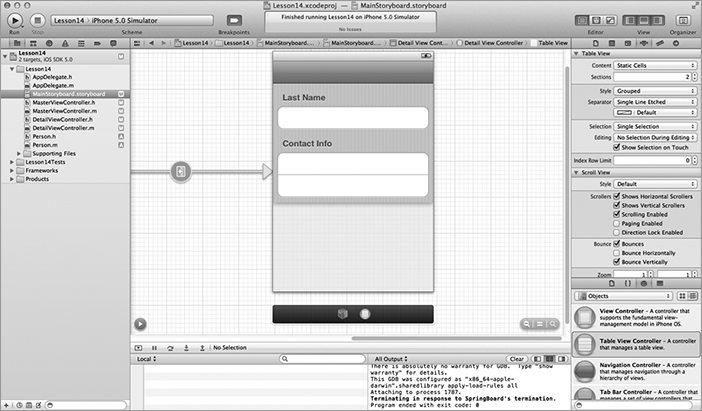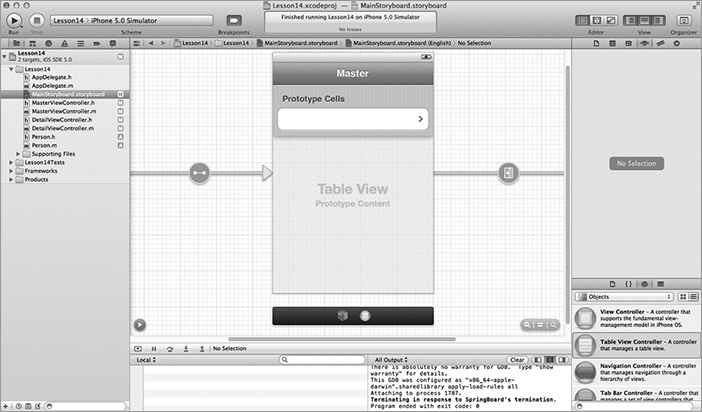Chapter 14
Static Table Views
For table view applications pre-iOS 5, table view cells were displayed dynamically using a prototype table view cell that would be populated dynamically prior to being displayed in the table view.
The table view cell could be customized to provide a custom look to an application; however the architecture was still using default or custom UITableViewCell and was still a dynamic list based object organized by sections and related rows.
This all changed with the release of iOS 5.
Table View Types
With iOS 5 using storyboards, table views are now designed using the following table view types:
- Static
- Dynamic prototype
Static
A static table view is designed directly through the interface editor. In addition to the table view cell itself, you can add the sections, headers, and footers directly into the Attributes Inspector. Because these are not dynamically produced, there is no data source and the table view cells are populated directly. A sample static table view is shown in Figure 14-1.
Dynamic Prototype
Dynamic prototype–based table views are also designed directly through the Interface Builder. They are easy to implement, and the prototype table view cell is similar to pre-iOS 5 custom table view cells. See Figure 14-2.
Get iPhone and iPad App 24-Hour Trainer now with the O’Reilly learning platform.
O’Reilly members experience books, live events, courses curated by job role, and more from O’Reilly and nearly 200 top publishers.