Chapter 11. Sharing Your Photos Electronically
In This Chapter
Using Apple Mail with iPhoto
Burning CDs and DVDs for sharing
The power of MobileMe
Interfacing an iPhone and iPhoto
Sharing socially: Facebook and Flickr
Utilizing photo feeds
Exporting to other applications
These days, the fastest way to share your photographic works of art is electronically. And because working with iPhoto means that you already have your photos in the digital realm, sharing them with your friends and relatives is easy. Burning them onto CDs and DVDs is quick and easy, too.
Depending upon the resolution of your shared photo, the recipient can decide whether to print it. That way, you don't have to worry about shipping hard-copy photos or risking them getting bent or folded (even if you mark them Do Not Bend!)
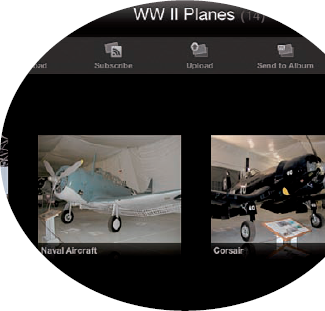
In this chapter, I show you how iPhoto and Apple Mail work together. Don't want to spend time e-mailing photos to each person in your address book? No problem — put them on the Web and just send an invitation to view. This can be done using social networking applications like Facebook and Flickr and Apple's MobileMe service, all of which I show you in this chapter.
E-Mailing Photos
Many good e-mail clients are available for Mac besides the Apple client, Mail. Eudora, AOL, and Entourage all allow you to send photos. Rather than trying to cover them all, though, I concentrate on using iPhoto with Mail. You may ...
Get iPhoto® ’09 For Dummies® now with the O’Reilly learning platform.
O’Reilly members experience books, live events, courses curated by job role, and more from O’Reilly and nearly 200 top publishers.

