Chapter 5. How Do I Find My Photos?
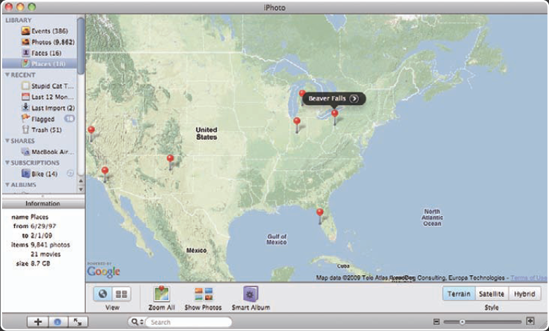
Being able to find photos is a fundamental iPhoto skill because it is the first step with almost everything you do with iPhoto, from viewing photos to building photo books. To find photos effectively, you need to have tagged your photos with the information you'll use to search for them, which you learn about in Chapter 4. You can use various iPhoto search tools to find photos based on various kinds of tags. The type you use depends largely on the tags you've most consistently applied to your photos and what you are using the photos for.
Using Recents to Find Photos
Often, the photos you want to find are those that you've added to your iPhoto library recently. To that end, iPhoto offers the following sources in the Recent section of the Source list:
Last Event. By default, last event is the event you most recently viewed, which appears at the top of the Recent section. You can select that event to see the photos it contains.
Last X Months. By default, this source is called Last 12 Months because it contains the photos you've added to your library over the past 12 months.
Note
You can set the number of months of photos contained in the Last 12 Months source on the General tab of the iPhoto Preferences dialog box.
Last Import. This source contains the photos you imported during your most recent import session. When importing photos, select this source and ...
Get iPhoto® '09 Portable Genius now with the O’Reilly learning platform.
O’Reilly members experience books, live events, courses curated by job role, and more from O’Reilly and nearly 200 top publishers.

