Displaying More Than One Event
Sometimes, you need to view the photos of more than one event at once. Maybe you’re organizing some recent imports and you want to work on multiple events at the same time—to move some photos from one event to another, for example.
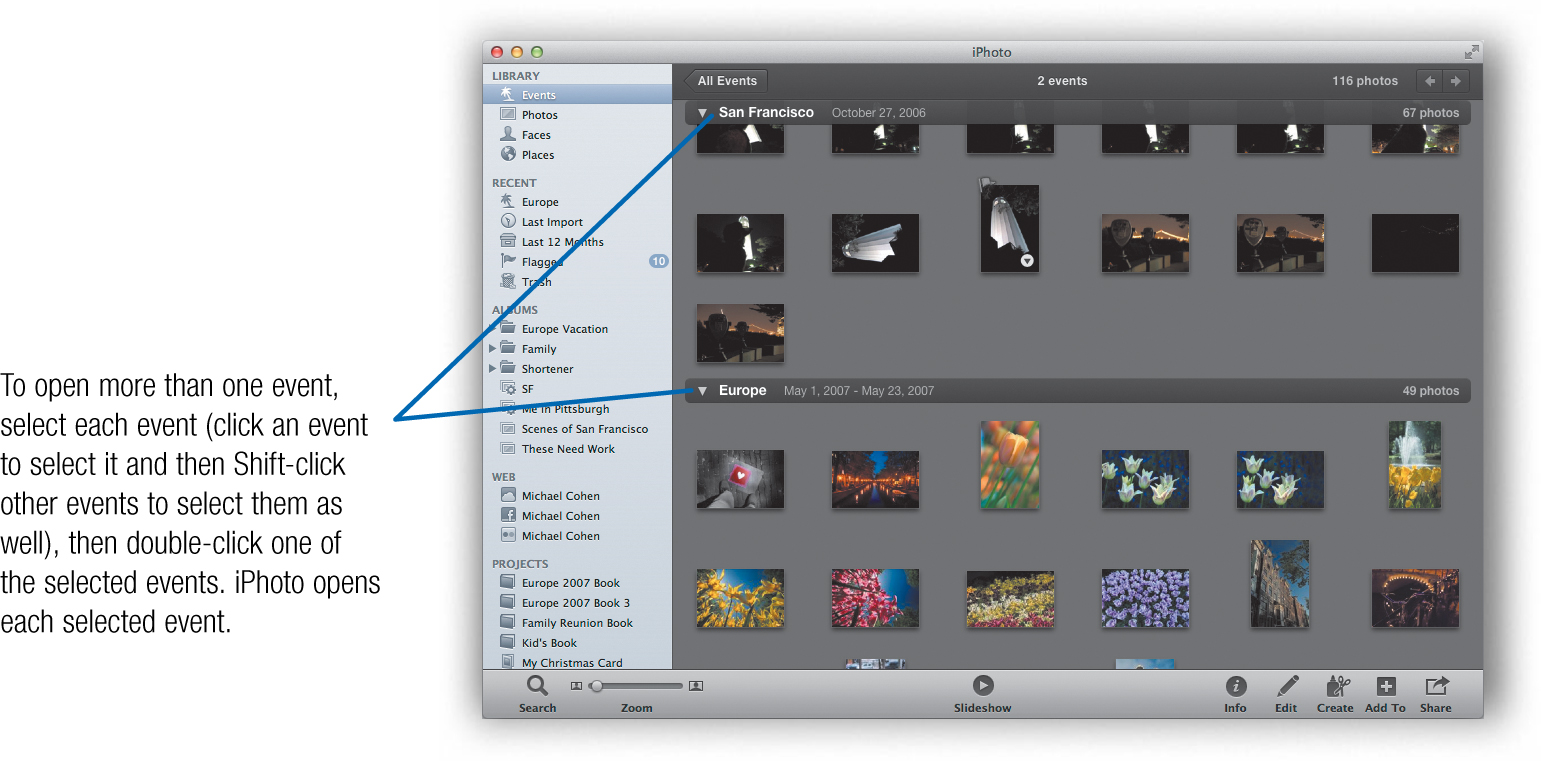
To return to Events view, click All Events or press the Esc key.
Get iPhoto ’11: The Macintosh iLife Guide to using iPhoto with OS X Lion and iCloud now with the O’Reilly learning platform.
O’Reilly members experience books, live events, courses curated by job role, and more from O’Reilly and nearly 200 top publishers.

