Exporting the Original Raw File
There’s another way to get to your original raw data after making edits: export the original raw file from iPhoto.
First, select the JPEG version of the photo that iPhoto created after you edited the raw file. Next, choose Export from the File menu. Finally, in the Export Photos dialog, choose Original from the Kind pop-up menu. Save the file somewhere convenient, such as on your desktop.
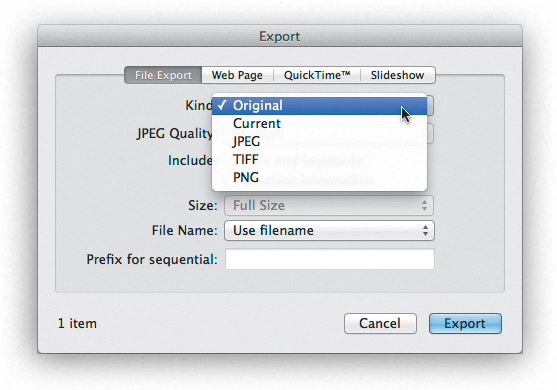
When might you use this approach? Here’s one scenario. You’ve edited a raw photo in iPhoto, but then you decide to try editing the original raw file in Adobe Photoshop Elements. You want to keep the version you edited in iPhoto, ...
Get iPhoto ’11: The Macintosh iLife Guide to using iPhoto with OS X Lion and iCloud now with the O’Reilly learning platform.
O’Reilly members experience books, live events, courses curated by job role, and more from O’Reilly and nearly 200 top publishers.

