Chapter 12. Earth, Wind, and Finance
In This Chapter
Using the Maps app to find locations
Getting step-by-step directions to locations
Keeping track of your stock portfolio
Checking the weather in various cities
Your iPod touch can find almost anything on Earth, even itself, and show the location on a map or satellite picture. And although you can't harness the forces of nature, or even the influences that drive Wall Street, you can use your iPod touch to make better guesses about the weather and the stock market.
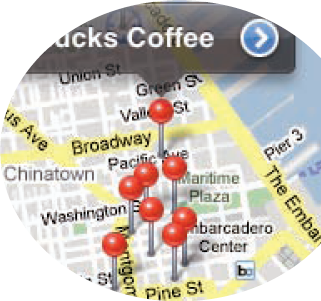
This chapter describes how to use the Maps app to find any location on Earth and obtain driving directions — without having to ask someone out on the street. Your iPod touch offers Location Services to nail down the unit's physical location, and it offers that information to the Maps app and any other app that needs it, so that you can instantly find out where you are in the world.
I also describe how to use the Weather and Stocks apps. Your iPod touch can connect to the Internet over Wi-Fi to get real-time information about the weather and the stock market. You can personalize the Stocks app to reflect your exact portfolio, and you can add cities to the Weather app to check conditions before you travel to them.
Tapping Your Maps
I once had to find my way to a meeting on a university campus that I was already late for, and, after driving endlessly around the campus looking for the ...
Get iPod touch® for Dummies® now with the O’Reilly learning platform.
O’Reilly members experience books, live events, courses curated by job role, and more from O’Reilly and nearly 200 top publishers.

