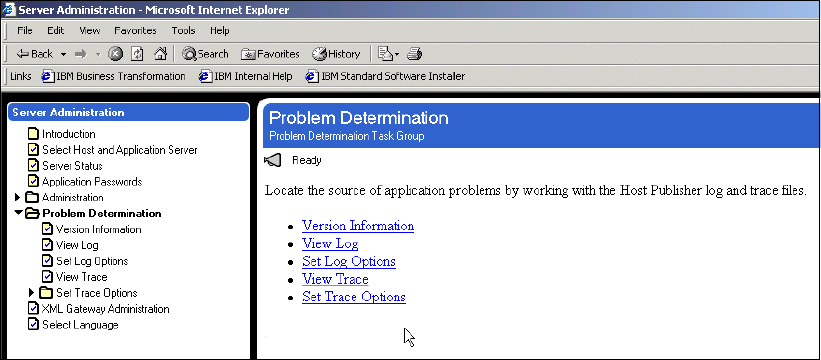
130 iSeries Access for Web V5R2 and WebSphere Host Publisher V4.0
Problem determination
Host Publisher Server Administration enables you to set up and monitor logging and tracing to
help you resolve problems. Options are provided that allow the user to:
View version information
View log
Set log options
View trace
Set trace options
The Problem Determination panel is illustrated in Figure 5-26. From this page, you can
navigate to subsequent pages to set up a complete problem determination and debugging
environment.
Figure 5-26 Problem Determination
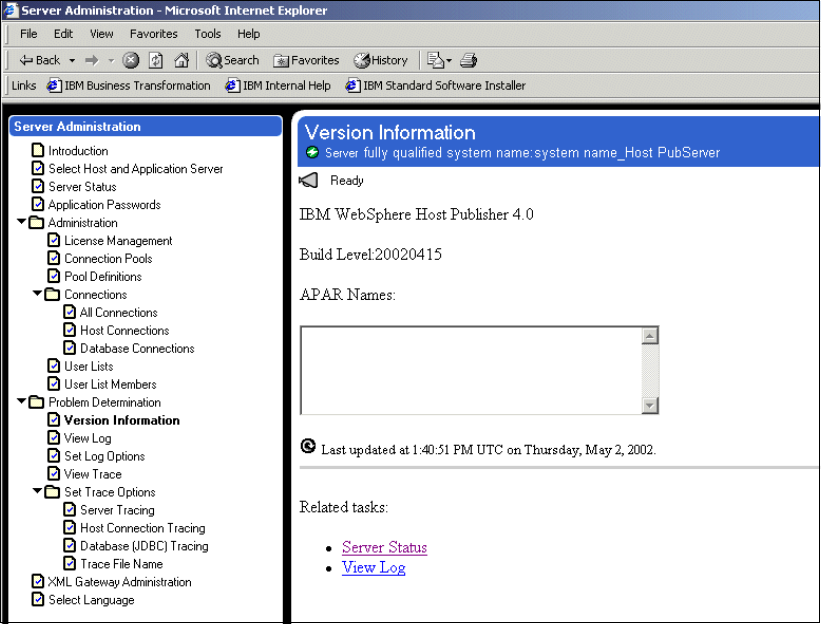
Chapter 5. Installation and administration of WebSphere Host Publisher Server 131
The Version Information panel (Figure 5-27) displays the Host Publisher version, build level,
and a list of Authorized Program Analysis Reports (APAR).
Figure 5-27 Host Publisher Version information
With the View Log panel, you can view the Host Publisher log file. You can find information on
the messages in the log file in the WebSphere Host Publisher Message Reference, which you
can find in the library in the WebSphere Host Publisher Studio.
On the Set Log Options panel, you define the log level needed.
You can use the View Trace option to view the information in the Host Publisher trace file.
You can use Set Trace Options to trace one or more of the following types:
Integration Objects on the server
Host connections using the tracing facility in Host On-Demand
Database activity using the JDBC tracing facility in WebSphere
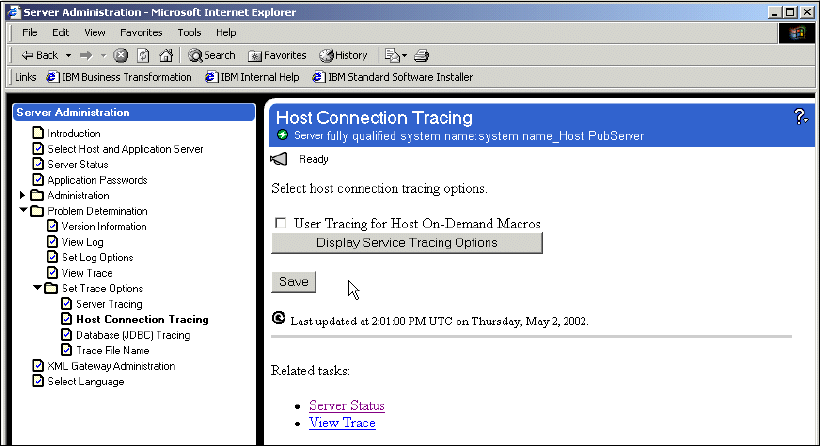
132 iSeries Access for Web V5R2 and WebSphere Host Publisher V4.0
An example of the tracing facilities is the Display Terminal for testing and debugging, as
shown in Figure 5-28.
Figure 5-28 Display Terminal function
For more details on problem determination topics, refer to the
IBM WebSphere Host Publisher
Administration and Users Guide
, GC31-8728.
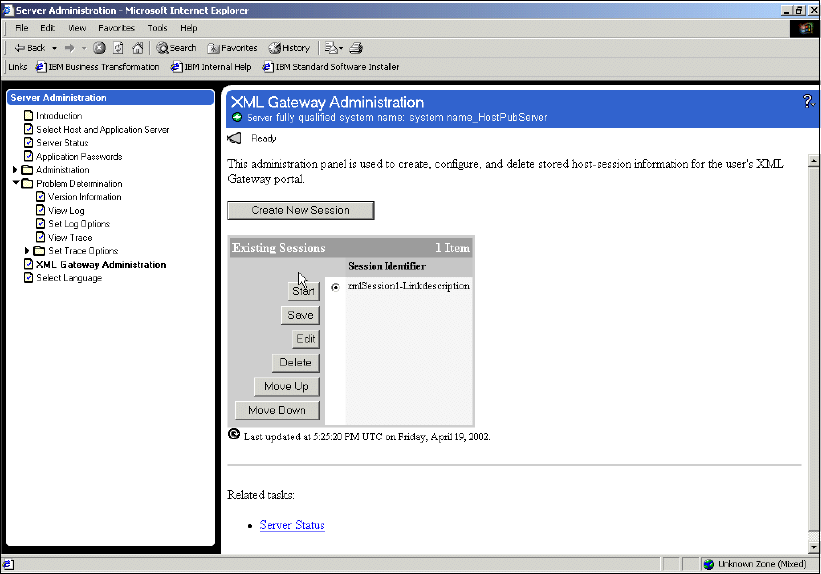
Chapter 5. Installation and administration of WebSphere Host Publisher Server 133
Administering XML Gateway sessions
Use Host Publisher Server Administration to define, delete, and configure XML Gateway
sessions. You access the host by using the
XML Gateway servlet and xmlAppData bean, if
you define and start an XML Gateway session. See Figure 5-29 for the XML Gateway
Administration panel.
Figure 5-29 XML Gateway Administration
Get iSeries Access for Web V5R2 and WebSphere Host Publisher V4.0 now with the O’Reilly learning platform.
O’Reilly members experience books, live events, courses curated by job role, and more from O’Reilly and nearly 200 top publishers.


