Sample JMS Queue Producer/Consumer
This section demonstrates simple JMS PTP and pub/sub message producers and consumers.
Configuring JMS
First, create a folder to use as a JMS file store in the file system. Create a folder called jms_store at the root level of your WebLogic Server installation.
Then, configure the JMS file store using the WebLogic Server Administration Console. Figure 7-1 shows a JMS store named “MyJMSFileStore” that is mapped to the directory \jms_store.
Figure 7-1. Creating the JMS Store
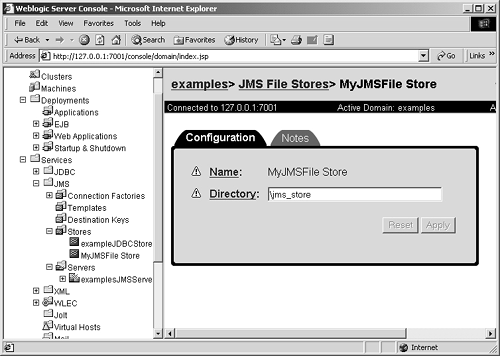
Creating the JMS Server
Next, the WebLogic Server administrator configures a JMS Server with the Administration Console. All JMS-administered ...
Get J2EE™ Applications and BEA™ WebLogic Server™ now with the O’Reilly learning platform.
O’Reilly members experience books, live events, courses curated by job role, and more from O’Reilly and nearly 200 top publishers.

