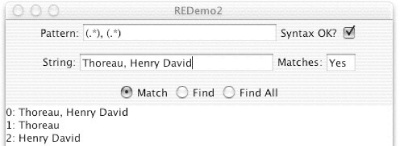Suppose you have been on the Internet for a few years and have been very faithful about saving all your correspondence, just in case you (or your lawyers, or the prosecution) need a copy. The result is that you have a 50-megabyte disk partition dedicated to saved mail. And let’s further suppose that you remember that somewhere in there is an email message from someone named Angie or Anjie. Or was it Angy? But you don’t remember what you called it or where you stored it. Obviously, you have to look for it.
But while some of you go and try to open up all 15,000,000 documents in a word processor, I’ll just find it with one simple command. Any system that provides regular expression support allows me to search for the pattern in several ways. The simplest to understand is:
Angie|Anjie|Angy
which you can probably guess means just to search for any of the variations. A more concise form (“more thinking, less typing”) is:
An[^ dn]
to search in all the files. The syntax will become clear as we go
through this chapter. Briefly, the “A” and the “n” match themselves, in
effect finding words that begin with “An”, while the cryptic [^ dn]
requires the “An” to be followed by a character other than a space (to
eliminate the very common English word “an” at the start of a sentence)
or “d” (to eliminate the common word “and”) or “n” (to eliminate Anne,
Announcing, etc.). Has your word processor gotten past its splash screen
yet? Well, it doesn’t matter, because I’ve already found the missing
file. To find the answer, I just typed the command:
grep 'An[^ dn]' *
Regular expressions, or regexes for short, provide a concise and precise specification of patterns to be matched in text.
As another example of the power of regular expressions, consider
the problem of bulk-updating hundreds of files. When I started with
Java, the syntax declaring array references was baseType arrayVariableName[]. For example, a method
with an array argument, such as every program’s main method, was commonly written as:
public static void main(String args[]) {But as time went by, it became clear to the stewards of the Java
language that it would be better to write it as baseType[] arrayVariableName, e.g.:
public static void main(String[] args) {This is better Java style because it associates the “array-ness”
of the type with the type itself, rather than with the local argument
name, and the compiler now accepts both modes. I wanted to change all
occurrences of main written the old
way to the new way. I used the pattern 'main(String [a-z]' with the
grep utility described earlier to find the names of
all the files containing old-style main declarations, that is, main(String followed by a space and a name
character rather than an open square bracket. I then used another
regex-based Unix tool, the stream editor sed, in a
little shell script to change all occurrences in those files from
'main(String \([a-z][a-z]*\)\[\]' to 'main(String[] \1' (the syntax used here is discussed later
in this chapter). Again, the regex-based approach was orders of
magnitude faster than doing it interactively, even using a reasonably
powerful editor such as vi or
emacs, let alone trying to use a
graphical word processor.
Unfortunately, the syntax of regexes has changed as they get incorporated into more tools[1] and more languages, so the exact syntax in the previous examples is not exactly what you’d use in Java, but it does convey the conciseness and power of the regex mechanism.
As a third example, consider parsing an Apache web server log file, where some fields are delimited with quotes, others with square brackets, and others with spaces. Writing ad-hoc code to parse this is messy in any language, but a well-crafted regex can break the line into all its constituent fields in one operation (this example is developed in Recipe 4.10).
These same time gains can be had by Java developers. Prior to 1.4, Java did not include any facilities for describing regular expressions in text. This is mildly surprising given how powerful regular expressions are, how ubiquitous they are on the Unix operating system (where Java was first brewed), and how powerful they are in modern scripting languages like sed, awk, Python, and Perl. Table 4-1 lists about half a dozen regular expression packages for Java. I even wrote my own at one point; it worked well enough but was too slow for production use. The Apache Jakarta Regular Expressions and ORO packages are widely used.
Table 4-1. Some Java regex packages
Package | Notes | URL |
|---|---|---|
JDK 1.4 API | Package | |
Richard Emberson’s | Unknown license; not being maintained | None; posted to advanced-java@berkeley.edu in 1998 |
Ian Darwin’s regex | Simple, but slow. Incomplete; didactic | |
Apache Jakarta RegExp(original by Jonathan Locke) | Apache (BSD-like) license | |
Apache Jakarta ORO(original by Daniel Savarese) | Apache license; more comprehensive than Jakarta RegExp | |
GNU Java Regexp | Lesser GNU Public License |
With JDK 1.4 and later, regular expression support is built into
the standard Java runtime. The advantage of using the JDK 1.4 package is
its integration with the runtime, including the standard class java.lang.String and the “new I/O” package. In
addition to this integration, the JDK 1.4 package is one of the fastest
Java implementations. However, code using any of the other packages
still works, and you will find existing applications using some of these
packages for the next few years since the syntax of each package is
slightly different and it’s not necessary to convert. Any new
development, though, should be based on the JDK 1.4 regex
package.
The first edition of this book focused on the Jakarta RegExp package; this edition covers the JDK 1.4 Regular Expressions API and does not cover any other package. The syntax of regexes themselves is discussed in Recipe 4.1, and the syntax of the Java API for using regexes is described in Recipe 4.2. The remaining recipes show some applications of regex technology in JDK 1.4.
Consult Table 4-2 for a list of the regular expression characters.
These pattern characters let you specify regexes of considerable
power. In building patterns, you can use any combination of ordinary
text and the metacharacters, or special
characters, in Table
4-2. These can all be used in any combination that makes sense.
For example, a+ means any number of
occurrences of the letter a, from
one up to a million or a gazillion. The pattern Mrs?\. matches Mr. or Mrs.. And .* means “any character, any number of
times,” and is similar in meaning to most command-line interpreters’
meaning of the * alone. The pattern
\d+ means any number of numeric
digits. \d{2,3} means a two- or
three-digit number.
Table 4-2. Regular expression metacharacter syntax
Subexpression | Matches | Notes |
|---|---|---|
General | ||
| Start of line/string | |
| End of line/string | |
| Word boundary | |
| Not a word boundary | |
| Beginning of entire string | |
| End of entire string | |
| End of entire string (except allowable final line terminator) | See Recipe 4.9 |
. | Any one character (except line terminator) | |
| “Character class”; any one character from those listed | |
| Any one character not from those listed | See Recipe 4.2 |
| ||
| Grouping (capture groups) | See Recipe 4.3 |
| Alternation | |
| Noncapturing parenthesis | |
| End of the previous match | |
| Back-reference to capture group number
" | |
| Multiplier for “from | See Recipe 4.4 |
| Multiplier for " | |
| Multiplier for “exactly
| See Recipe 4.10 |
| Multiplier for 0 up to
| |
| Multiplier for 0 or more repetitions | Short for |
| Multiplier for 1 or more repetitions | Short for |
| Multiplier for 0 or 1 repetitions (i.e, present exactly once, or not at all) | Short for |
| Reluctant multiplier for “from
| |
| Reluctant multiplier for
" | |
| Reluctant multiplier for 0 up to
| |
| Reluctant multiplier: 0 or more | |
| Reluctant multiplier: 1 or more | See Recipe 4.10 |
| Reluctant multiplier: 0 or 1 times | |
| Possessive multiplier for “from
| |
| Possessive multiplier for
" | |
| Possessive multiplier for 0 up to
| |
| Possessive multiplier: 0 or more | |
| Possessive multiplier: 1 or more | |
| Possessive multiplier: 0 or 1 times | |
| Escape (quote) character: turns most metacharacters off; turns subsequent alphabetic into metacharacters | |
| Escape (quote) all characters up to | |
| Ends quoting begun with | |
| Tab character | |
| Return (carriage return) character | |
| Newline character | See Recipe 4.9 |
| Form feed | |
| Character in a word | Use |
| A non-word character | |
| Numeric digit | Use |
| A non-digit character | |
| Whitespace | Space, tab, etc., as determined by |
| A nonwhitespace character | See Recipe 4.10 |
| A character in the Greek block | (simple block) |
| Any character not in the Greek block | |
| An uppercase letter | (simple category) |
| A currency symbol | |
| Alphanumeric characters | |
| Alphabetic characters | |
| Any ASCII character | |
| Space and tab characters | |
| Space characters | |
| Control characters | |
| Numeric digit characters | |
| Printable and visible characters (not spaces or control characters) | |
| Printable characters | Same as |
| Punctuation characters | One of |
| Lowercase characters | |
| Uppercase characters | |
| Hexadecimal digit characters | |
Regexes match anyplace possible in the string. Patterns followed by a greedy multiplier (the only type that existed in traditional Unix regexes) consume (match) as much as possible without compromising any subexpressions which follow; patterns followed by a possessive multiplier match as much as possible without regard to following subexpressions; patterns followed by a reluctant multiplier consume as few characters as possible to still get a match.
Also, unlike regex packages in some other languages, the JDK 1.4
package was designed to handle Unicode characters from the beginning. And the standard
Java escape sequence \u
nnnn is used to specify a Unicode character
in the pattern. We use methods of java.lang.Character to determine Unicode character properties, such as
whether a given character is a space.
To help you learn how regexes work, I provide a little program
called REDemo .[2] In the online directory javasrc/RE, you should be able to type
either ant REDemo, or javac REDemo
followed by java REDemo,
to get the program running.
In the uppermost text box (see Figure 4-1), type the regex pattern you want to test. Note that as you type each character, the regex is checked for syntax; if the syntax is OK, you see a checkmark beside it. You can then select Match, Find, or Find All. Match means that the entire string must match the regex, while Find means the regex must be found somewhere in the string (Find All counts the number of occurrences that are found). Below that, you type a string that the regex is to match against. Experiment to your heart’s content. When you have the regex the way you want it, you can paste it into your Java program. You’ll need to escape (backslash) any characters that are treated specially by both the Java compiler and the JDK 1.4 regex package, such as the backslash itself, double quotes, and others (see the sidebar Remeber This!).
In Figure 4-1, I
typed qu into the REDemo program’s Pattern box, which is a
syntactically valid regex pattern: any ordinary characters stand as
regexes for themselves, so this looks for the letter q followed by u. In the top version, I typed only a
q into the string, which is not
matched. In the second, I have typed quack and the q of a second quack. Since I have selected Find All, the
count shows one match. As soon as I type the second u, the count is updated to two, as shown in
the third version.
Regexes can do far more than just character matching. For
example, the two-character regex ^T
would match beginning of line (^)
immediately followed by a capital T—i.e., any line beginning with a
capital T. It doesn’t matter whether the line begins with
Tiny trumpets, Titanic
tubas, or Triumphant slide trombones,
as long as the capital T is present in the first position.
But here we’re not very far ahead. Have we really invested all
this effort in regex technology just to be able to do what we could
already do with the java.lang.String method startsWith( ) ? Hmmm, I can hear some of you getting a bit restless.
Stay in your seats! What if you wanted to match not only a letter T in
the first position, but also a vowel (a, e, i, o, or u) immediately
after it, followed by any number of letters in a word, followed by an
exclamation point? Surely you could do this in Java by checking
startsWith("T") and charAt(1) == 'a' ||
charAt(1) == 'e',
and so on? Yes, but by the time you did that, you’d have written a lot
of very highly specialized code that you couldn’t use in any other
application. With regular expressions, you can just give the pattern
^T[aeiou]\w*!. That is, ^ and T
as before, followed by a character class
listing the vowels, followed by any number of word characters
(\w*), followed by the exclamation
point.
“But wait, there’s more!” as my late, great boss Yuri Rubinsky
used to say. What if you want to be able to change the pattern you’re
looking for at runtime? Remember all that Java
code you just wrote to match T in
column 1, plus a vowel, some word characters, and an exclamation
point? Well, it’s time to throw it out. Because this morning we need
to match Q, followed by a letter
other than u, followed by a number
of digits, followed by a period. While some of you start writing a new
function to do that, the rest of us will just saunter over to the
RegEx Bar & Grille, order a ^Q[^u]\d+\.. from the bartender, and be on
our way.
OK, the [^u] means “match any
one character that is not the character u.” The \d+ means one or more numeric digits. The + is a multiplier or
quantifier meaning one or more occurrences of
what it follows, and \d is any one
numeric digit. So \d+ means a number with one, two, or more digits.
Finally, the \.? Well, . by itself
is a metacharacter. Most single metacharacters are switched off by
preceding them with an escape character. Not the ESC key on your keyboard, of
course. The regex “escape” character is the backslash. Preceding a metacharacter like . with escape
turns off its special meaning. Preceding a few selected alphabetic
characters (e.g., n, r, t,
s, w) with escape turns them into
metacharacters. Figure
4-2 shows the ^Q[^u]\d+\..
regex in action. In the first frame, I have typed part of the regex as
^Q[^u and, since there is an
unclosed square bracket, the Syntax OK flag is turned off; when I
complete the regex, it will be turned back on. In the second frame, I
have finished the regex and typed the string as QA577 (which you should expect to match the
^Q[^u]\d+, but not the period since
I haven’t typed it). In the third frame, I’ve typed the period so the
Matches flag is set to Yes.
One good way to think of regular expressions is as a “little language” for matching patterns of characters in text contained in strings. Give yourself extra points if you’ve already recognized this as the design pattern known as Interpreter. A regular expression API is an interpreter for matching regular expressions.
So now you should have at least a basic grasp of how regexes work in practice. The rest of this chapter gives more examples and explains some of the more powerful topics, such as capture groups. As for how regexes work in theory—and there is a lot of theoretical details and differences among regex flavors—the interested reader is referred to the book Mastering Regular Expressions. Meanwhile, let’s start learning how to write Java programs that use regular expressions.
You’re ready to get started using regular expression processing to beef up your Java code by testing to see if a given pattern can match in a given string.
The good news is that the Java API for regexes is actually easy
to use. If all you need is to find out whether a given regex matches a
string, you can use the convenient boolean matches( ) method of
the String class, which accepts a
regex pattern in String form as its argument:
if (inputString.matches(stringRegexPattern)) {
// it matched... do something with it...
}This is, however, a convenience routine, and convenience always
comes at a price. If the regex is going to be used more than once or
twice in a program, it is more efficient to construct and use a
Pattern and its Matcher(s). A complete program constructing
a Pattern and using it to match is shown here:
import java.util.regex.*;
/**
* Simple example of using regex class.
*/
public class RESimple {
public static void main(String[] argv) throws PatternSyntaxException {
String pattern = "^Q[^u]\\d+\\.";
String input = "QA777. is the next flight. It is on time.";
Pattern p = Pattern.compile(pattern);
boolean found = p.matcher(input).lookingAt( );
System.out.println("'" + pattern + "'" +
(found ? " matches '" : " doesn't match '") + input + "'");
}
}The java.util.regex package
consists of two classes, Pattern
and Matcher, which
provide the public API shown in Example 4-1.
Example 4-1. Regex public API
/** The main public API of the java.util.regex package.
* Prepared by javap and Ian Darwin.
*/
package java.util.regex;
public final class Pattern {
// Flags values ('or' together)
public static final int
UNIX_LINES, CASE_INSENSITIVE, COMMENTS, MULTILINE,
DOTALL, UNICODE_CASE, CANON_EQ;
// Factory methods (no public constructors)
public static Pattern compile(String patt);
public static Pattern compile(String patt, int flags);
// Method to get a Matcher for this Pattern
public Matcher matcher(CharSequence input);
// Information methods
public String pattern( );
public int flags( );
// Convenience methods
public static boolean matches(String pattern, CharSequence input);
public String[] split(CharSequence input);
public String[] split(CharSequence input, int max);
}
public final class Matcher {
// Action: find or match methods
public boolean matches( );
public boolean find( );
public boolean find(int start);
public boolean lookingAt( );
// "Information about the previous match" methods
public int start( );
public int start(int whichGroup);
public int end( );
public int end(int whichGroup);
public int groupCount( );
public String group( );
public String group(int whichGroup);
// Reset methods
public Matcher reset( );
public Matcher reset(CharSequence newInput);
// Replacement methods
public Matcher appendReplacement(StringBuffer where, String newText);
public StringBuffer appendTail(StringBuffer where);
public String replaceAll(String newText);
public String replaceFirst(String newText);
// information methods
public Pattern pattern( );
}
/* String, showing only the regex-related methods */
public final class String {
public boolean matches(String regex);
public String replaceFirst(String regex, String newStr);
public String replaceAll(String regex, String newStr)
public String[] split(String regex)
public String[] split(String regex, int max);
}This API is large enough to require some explanation. The normal steps for regex matching in a production program are:
Create a
Patternby calling the static methodPattern.compile( ).Request a
Matcherfrom the pattern by callingpattern.matcher(CharSequence)for eachString(or otherCharSequence) you wish to look through.Call (once or more) one of the finder methods (discussed later in this section) in the resulting
Matcher.
The CharSequence interface, added to java.lang with JDK 1.4, provides simple
read-only access to objects containing a collection of characters. The
standard implementations are String
and StringBuffer (described in
Chapter 3), and the “new I/O” class java.nio.CharBuffer.
Of course, you can perform regex matching in other ways, such as
using the convenience methods in Pattern or even in java.lang.String. For example:
// StringConvenience.java -- show String convenience routine for "match"
String pattern = ".*Q[^u]\\d+\\..*";
String line = "Order QT300. Now!";
if (line.matches(pattern)) {
System.out.println(line + " matches \"" + pattern + "\"");
} else {
System.out.println("NO MATCH");
}But the three-step list just described is the “standard” pattern
for matching. You’d likely use the String convenience routine in a program that
only used the regex once; if the regex were being used more than once,
it is worth taking the time to “compile” it, since the compiled
version runs faster.
As well, the Matcher
has several finder methods, which provide more
flexibility than the String
convenience routine match( ). The
Matcher methods are:
match( )Used to compare the entire string against the pattern; this is the same as the routine in
java.lang.String. Since it matches the entireString, I had to put.*before and after the pattern.lookingAt( )Used to match the pattern only at the beginning of the string.
find( )Used to match the pattern in the string (not necessarily at the first character of the string), starting at the beginning of the string or, if the method was previously called and succeeded, at the first character not matched by the previous match.
Each of these methods returns boolean, with true meaning a match and false meaning no match. To check whether a
given string matches a given pattern, you need only type something
like the following:
Matcher m = Pattern.compile(patt).matcher(line);
if (m.find( )) {
System.out.println(line + " matches " + patt)
}But you may also want to extract the text that matched, which is the subject of the next recipe.
The following recipes cover uses of this API. Initially, the
examples just use arguments of type String as the input source. Use of other
CharSequence types is covered in Recipe
Recipe 4.5.
Sometimes you need to know more than just whether a regex
matched a string. In editors and many other tools, you want to know
exactly what characters were matched. Remember that with multipliers
such as * , the length of the text that was matched may have no
relationship to the length of the pattern that matched it. Do not
underestimate the mighty .*
, which happily matches thousands or millions of
characters if allowed to. As you saw in the previous recipe, you can
find out whether a given match succeeds just by using find( ) or matches(
). But in other applications, you will want to get the
characters that the pattern matched.
After a successful call to one of the above methods, you can use these “information” methods to get information on the match:
start( ), end( )Returns the character position in the string of the starting and ending characters that matched.
groupCount( )Returns the number of parenthesized capture groups if any; returns 0 if no groups were used.
group(int i)Returns the characters matched by group
iof the current match, ifiis less than or equal to the return value ofgroupCount( ). Group is the entire match, sogroup(0)(or justgroup( )) returns the entire portion of the string that matched.
The notion of parentheses or "capture groups” is central to regex processing. Regexes
may be nested to any level of complexity. The group(int) method lets you retrieve the
characters that matched a given parenthesis group. If you haven’t used
any explicit parens, you can just treat whatever matched as “level
zero.” For example:
// Part of REmatch.java
String patt = "Q[^u]\\d+\\.";
Pattern r = Pattern.compile(patt);
String line = "Order QT300. Now!";
Matcher m = r.matcher(line);
if (m.find( )) {
System.out.println(patt + " matches \"" +
m.group(0) +
"\" in \"" + line + "\"");
} else {
System.out.println("NO MATCH");
}When run, this prints:
Q[^u]\d+\. matches "QT300." in "Order QT300. Now!"
An extended version of the REDemo program presented in Recipe 4.2, called REDemo2, provides a display of all the
capture groups in a given regex; one example is shown in
Figure 4-3.
It is also possible to get the starting and ending indexes and the length of the text that the pattern matched (remember
that terms with multipliers, such as the \d+ in this example, can match an arbitrary
number of characters in the string). You can use these in conjunction
with the String.substring( )
methods as follows:
// Part of regexsubstr.java -- Prints exactly the same as REmatch.java
Pattern r = Pattern.compile(patt);
String line = "Order QT300. Now!";
Matcher m = r.matcher(line);
if (m.find( )) {
System.out.println(patt + " matches \"" +
line.substring(m.start(0), m.end(0)) +
"\" in \"" + line + "\"");
} else {
System.out.println("NO MATCH");
}
}Suppose you need to extract several items from a string. If the input is:
Smith, John Adams, John Quincy
and you want to get out:
John Smith John Quincy Adams
just use:
// from REmatchTwoFields.java
// Construct a regex with parens to "grab" both field1 and field2
Pattern r = Pattern.compile("(.*), (.*)");
Matcher m = r.matcher(inputLine);
if (!m.matches( ))
throw new IllegalArgumentException("Bad input: " + inputLine);
System.out.println(m.group(2) + ' ' + m.group(1));As we saw in the previous recipe, regex patterns involving
multipliers can match a lot of characters with very few metacharacters.
We need a way to replace the text that the regex matched without
changing other text before or after it. We could do this manually using
the String method substring( ). However, because it’s such a
common requirement, the JDK 1.4 Regular Expression API provides some
substitution methods. In all these methods, you pass in
the replacement text or “right-hand side” of the substitution (this term
is historical: in a command-line text editor’s substitute command, the
left-hand side is the pattern and the right-hand side is the replacement
text). The replacement methods are:
Example 4-2 shows use of these three methods.
Example 4-2. ReplaceDemo.java
// class ReplaceDemo
// Quick demo of substitution: correct "demon" and other
// spelling variants to the correct, non-satanic "daemon".
// Make a regex pattern to match almost any form (deamon, demon, etc.).
String patt = "d[ae]{1,2}mon"; // i.e., 1 or 2 'a' or 'e' any combo
// A test string.
String input = "Unix hath demons and deamons in it!";
System.out.println("Input: " + input);
// Run it from a regex instance and see that it works
Pattern r = Pattern.compile(patt);
Matcher m = r.matcher(input);
System.out.println("ReplaceAll: " + m.replaceAll("daemon"));
// Show the appendReplacement method
m.reset( );
StringBuffer sb = new StringBuffer( );
System.out.print("Append methods: ");
while (m.find( )) {
m.appendReplacement(sb, "daemon"); // Copy to before first match,
// plus the word "daemon"
}
m.appendTail(sb); // copy remainder
System.out.println(sb.toString( ));Sure enough, when you run it, it does what we expect:
Input: Unix hath demons and deamons in it! ReplaceAll: Unix hath daemons and daemons in it! Append methods: Unix hath daemons and daemons in it!
This example reads through a file one line at a time. Whenever a
match is found, I extract it from the line and print it.
This code takes the group( )
methods from Recipe 4.3, the substring method from the CharacterIterator interface, and the match(
) method from the regex and simply puts them all
together. I coded it to extract all the “names” from a given file; in
running the program through itself, it prints the words “import”,
“java”, “until”, “regex”, and so on:
>jikes +E -d . ReaderIter.java>java ReaderIter ReaderIter.javaimport java util regex import java io Print all the strings that match given pattern from file public
I interrupted it here to save paper. This can be written two ways, a traditional “line at a time” pattern shown in Example 4-3 and a more compact form using “new I/O” shown in Example 4-4 (the “new I/O” package is described in Chapter 10).
Example 4-3. ReaderIter.java
import java.util.regex.*;
import java.io.*;
/**
* Print all the strings that match a given pattern from a file.
*/
public class ReaderIter {
public static void main(String[] args) throws IOException {
// The regex pattern
Pattern patt = Pattern.compile("[A-Za-z][a-z]+");
// A FileReader (see the I/O chapter)
BufferedReader r = new BufferedReader(new FileReader(args[0]));
// For each line of input, try matching in it.
String line;
while ((line = r.readLine( )) != null) {
// For each match in the line, extract and print it.
Matcher m = patt.matcher(line);
while (m.find( )) {
// Simplest method:
// System.out.println(m.group(0));
// Get the starting position of the text
int start = m.start(0);
// Get ending position
int end = m.end(0);
// Print whatever matched.
System.out.println("start=" + start + "; end=" + end);
// Use CharSequence.substring(offset, end);
System.out.println(line.substring(start, end));
}
}
}
}Example 4-4. GrepNIO.java
import java.io.*;
import java.nio.*;
import java.nio.channels.*;
import java.nio.charset.*;
import java.util.regex.*;
/* Grep-like program using NIO, but NOT LINE BASED.
* Pattern and file name(s) must be on command line.
*/
public class GrepNIO {
public static void main(String[] args) throws IOException {
if (args.length < 2) {
System.err.println("Usage: GrepNIO patt file [...]");
System.exit(1);
}
Pattern p = Pattern.compile(args[0]);
for (int i=1; i<args.length; i++)
process(p, args[i]);
}
static void process(Pattern pattern, String fileName) throws IOException {
// Get a FileChannel from the given file.
FileChannel fc = new FileInputStream(fileName).getChannel( );
// Map the file's content
ByteBuffer buf = fc.map(FileChannel.MapMode.READ_ONLY, 0, fc.size( ));
// Decode ByteBuffer into CharBuffer
CharBuffer cbuf =
Charset.forName("ISO-8859-1").newDecoder( ).decode(buf);
Matcher m = pattern.matcher(cbuf);
while (m.find( )) {
System.out.println(m.group(0));
}
}
}The NIO version shown in Example 4-4 relies on the fact
that an NIO Buffer can be
used as a CharSequence. This
program is more general in that the pattern argument is taken from the
command-line argument. It prints the same output as the previous
example if invoked with the pattern argument from the previous program
on the command line:
java GrepNIO " [A-Za-z][a-z]+" ReaderIter.javaYou might think of using \w+
as the pattern; the only difference is that my pattern looks for
well-formed capitalized words while \w+ would include Java-centric oddities like
theVariableName, which have
capitals in nonstandard positions.
Also note that the NIO version will probably be more efficient
since it doesn’t reset the Matcher
to a new input source on each line of input as ReaderIter does.
As I’ve mentioned, once you have a regex package, you can write a grep-like program. I gave an example of the Unix grep program earlier. grep is called with some optional arguments, followed by one required regular expression pattern, followed by an arbitrary number of filenames. It prints any line that contains the pattern, differing from Recipe 4.5, which prints only the matching text itself. For example:
grep "[dD]arwin" *.txt searches for lines containing either darwin or Darwin in every line of every file whose
name ends in .txt.[3] Example 4-5
is the source for the first version of a program to do this, called
Grep0. It reads lines from the
standard input and doesn’t take any optional arguments, but it handles
the full set of regular expressions that the Pattern class implements (it is, therefore,
not identical with the Unix programs of the same name). We haven’t
covered the java.io package for
input and output yet (see Chapter
10), but our use of it here is simple enough that you can
probably intuit it. The online source includes Grep1, which does the same thing but is
better structured (and therefore longer). Later in this chapter,
Recipe Recipe 4.12
presents a Grep2 program that uses
my GetOpt (see Recipe 2.6) to parse
command-line options.
Example 4-5. Grep0.java
import java.io.*;
import java.util.regex.*;
/** Grep0 - Match lines from stdin against the pattern on the command line.
*/
public class Grep0 {
public static void main(String[] args) throws IOException {
BufferedReader is =
new BufferedReader(new InputStreamReader(System.in));
if (args.length != 1) {
System.err.println("Usage: Grep0 pattern");
System.exit(1);
}
Pattern patt = Pattern.compile(args[0]);
Matcher matcher = patt.matcher("");
String line = null;
while ((line = is.readLine( )) != null) {
matcher.reset(line);
if (matcher.find( )) {
System.out.println("MATCH: " + line);
}
}
}
}Compile the Pattern
passing in the flags
argument Pattern.CASE_INSENSITIVE
to indicate that matching should be case-independent (“fold” or ignore
differences in case). If your code might run in different locales (see
Chapter 15), add Pattern.UNICODE_CASE. Without these flags,
the default is normal, case-sensitive matching behavior. This flag
(and others) are passed to the Pattern.compile( ) method, as in:
// CaseMatch.java Pattern reCaseInsens = Pattern.compile(pattern, Pattern.CASE_INSENSITIVE | Pattern.UNICODE_CASE); reCaseInsens.matches(input); // will match case-insensitively
This flag must be passed when you create the Pattern; as Pattern objects are immutable, they cannot
be changed once constructed.
The full source code for this example is online as CaseMatch.java.
Composite characters can be entered in various forms. Consider,
as a single example, the letter e
with an acute accent. This character may be found in various forms in
Unicode text, such as the single character é (Unicode character \u00e9) or as the
two-character sequence e´ (e
followed by the Unicode combining acute accent, \u0301). To allow you
to match such characters regardless of which of possibly multiple
“fully decomposed” forms are used to enter them, the regex package has
an option for “canonical matching,” which treats any of the forms as
equivalent. This option is enabled by passing CANON_EQ as (one of) the flags in the second
argument to Pattern.compile( ).
This program shows CANON_EQ being
used to match several forms:
import java.util.regex.*;
/**
* CanonEqDemo - show use of Pattern.CANON_EQ, by comparing varous ways of
* entering the Spanish word for "equal" and see if they are considered equal
* by the regex-matching engine.
*/
public class CanonEqDemo {
public static void main(String[] args) {
String pattStr = "\u00e9gal"; // égal
String[] input = {
"\u00e9gal", // égal - this one had better match :-)
"e\u0301gal", // e + "Combining acute accent"
"e\u02cagal", // e + "modifier letter acute accent"
"e'gal", // e + single quote
"e\u00b4gal", // e + Latin-1 "acute"
};
Pattern pattern = Pattern.compile(pattStr, Pattern.CANON_EQ);
for (int i = 0; i < input.length; i++) {
if (pattern.matcher(input[i]).matches( )) {
System.out.println(pattStr + " matches input " + input[i]);
} else {
System.out.println(pattStr + " does not match input " + input[i]);
}
}
}
}When you run this program on JDK 1.4 or later, it correctly matches the “combining accent” and rejects the other characters, some of which, unfortunately, look like the accent on a printer, but are not considered “combining accent” characters.
égal matches input égal égal matches input e?gal égal does not match input e?gal égal does not match input e'gal égal does not match input e´gal
For more details, see the character charts at http://www.unicode.org/.
Use \n or \r.
See also the flags constant Pattern.MULTILINE, which makes newlines
match as beginning-of-line and end-of-line (^ and $).
While line-oriented tools from Unix such as sed and
grep match regular expressions one line at a
time, not all tools do. The sam text editor from Bell Laboratories was the first
interactive tool I know of to allow multiline regular expressions; the Perl scripting
language followed shortly. In the Java API, the newline character by
default has no special significance. The BufferedReader method readLine( )
normally strips out whichever newline characters it finds. If you read
in gobs of characters using some method other than readLine( ), you may have some number of
\n , \r, or \r\n sequences in your text string.[4] Normally all of these are treated as equivalent to
\n. If you want only \n to match, use the UNIX_LINES flag to the Pattern.compile(
) method.
In Unix, ^ and $ are commonly used to match the beginning
or end of a line, respectively. In this API, the regex metacharacters
^ and $ ignore line terminators and only match at
the beginning and the end, respectively, of the entire string.
However, if you pass the MULTILINE
flag into Pattern.compile(
) , these expressions match just after or just before,
respectively, a line terminator; $
also matches the very end of the string. Since the line ending is just
an ordinary character, you can match it with . or similar expressions,
and, if you want to know exactly where it is, \n or \r
in the pattern match it as well. In other words, to this API, a
newline character is just another character with no special
significance. See the sidebar Pattern.compile( ) Flags.
An example of newline matching is shown in Example 4-6.
Example 4-6. NLMatch.java
import java.util.regex.*;
/**
* Show line ending matching using regex class.
* @author Ian F. Darwin, ian@darwinsys.com
* @version $Id: ch04.xml,v 1.4 2004/05/04 20:11:27 ian Exp $
*/
public class NLMatch {
public static void main(String[] argv) {
String input = "I dream of engines\nmore engines, all day long";
System.out.println("INPUT: " + input);
System.out.println( );
String[] patt = {
"engines.more engines",
"engines$"
};
for (int i = 0; i < patt.length; i++) {
System.out.println("PATTERN " + patt[i]);
boolean found;
Pattern p1l = Pattern.compile(patt[i]);
found = p1l.matcher(input).find( );
System.out.println("DEFAULT match " + found);
Pattern pml = Pattern.compile(patt[i],
Pattern.DOTALL|Pattern.MULTILINE);
found = pml.matcher(input).find( );
System.out.println("MultiLine match " + found);
System.out.println( );
}
}
}If you run this code, the first pattern (with the wildcard
character .) always matches, while the second pattern (with $) matches only when MATCH_MULTILINE is
set.
> java NLMatch
INPUT: I dream of engines
more engines, all day long
PATTERN engines
more engines
DEFAULT match true
MULTILINE match: true
PATTERN engines$
DEFAULT match false
MULTILINE match: trueThe Apache web server is the world’s leading web server and has been for most of the web’s history. It is one of the world’s best-known open source projects, and one of many fostered by the Apache Foundation. But the name Apache is a pun on the origins of the server; its developers began with the free NCSA server and kept hacking at it or “patching” it until it did what they wanted. When it was sufficiently different from the original, a new name was needed. Since it was now “a patchy server,” the name Apache was chosen. One place this patchiness shows through is in the log file format. Consider this entry:
123.45.67.89 - - [27/Oct/2000:09:27:09 -0400] "GET /java/javaResources.html HTTP/1.0" 200 10450 "-" "Mozilla/4.6 [en] (X11; U; OpenBSD 2.8 i386; Nav)"
The file format was obviously designed for human inspection but
not for easy parsing. The problem is that different delimiters are used:
square brackets for the date, quotes for the request line, and spaces
sprinkled all through. Consider trying to use a StringTokenizer; you might be able to get it
working, but you’d spend a lot of time fiddling with it. However, this
somewhat contorted regular expression[5] makes it easy to parse:
^([\d.]+) (\S+) (\S+) \[([\w:/]+\s[+\-]\d{4})\] "(.+?)" (\d{3}) (\d+) "([^"]+)"
"([^"]+)"You may find it informative to refer back to Table 4-2 and review the full
syntax used here. Note in particular the use of the non-greedy quantifier +? in \"(.+?)\" to match a quoted string; you can’t
just use .+ since that would match
too much (up to the quote at the end of the line). Code to extract the
various fields such as IP address, request, referer URL, and browser
version is shown in Example
4-7.
Example 4-7. LogRegExp.java
import java.util.regex.*;
/**
* Parse an Apache log file with Regular Expressions
*/
public class LogRegExp implements LogExample {
public static void main(String argv[]) {
String logEntryPattern =
"^([\\d.]+) (\\S+) (\\S+) \\[([\\w:/]+\\s[+\\-]\\d{4})\\] \"(.+?)\" (\\d{3})
(\\d+) \"([^\"]+)\" \"([^\"]+)\"";
System.out.println("Using regex Pattern:");
System.out.println(logEntryPattern);
System.out.println("Input line is:");
System.out.println(logEntryLine);
Pattern p = Pattern.compile(logEntryPattern);
Matcher matcher = p.matcher(logEntryLine);
if (!matcher.matches( ) ||
NUM_FIELDS != matcher.groupCount( )) {
System.err.println("Bad log entry (or problem with regex?):");
System.err.println(logEntryLine);
return;
}
System.out.println("IP Address: " + matcher.group(1));
System.out.println("Date&Time: " + matcher.group(4));
System.out.println("Request: " + matcher.group(5));
System.out.println("Response: " + matcher.group(6));
System.out.println("Bytes Sent: " + matcher.group(7));
if (!matcher.group(8).equals("-"))
System.out.println("Referer: " + matcher.group(8));
System.out.println("Browser: " + matcher.group(9));
}
}The implements clause is for an
interface that just defines the input string; it was used in a
demonstration to compare the regular expression mode with the use of a
StringTokenizer. The source for both
versions is in the online source for this chapter. Running the program
against the sample input shown above gives this output:
Using regex Pattern:
^([\d.]+) (\S+) (\S+) \[([\w:/]+\s[+\-]\d{4})\] "(.+?)" (\d{3}) (\d+) "([^"]+)"
"([^"]+)"
Input line is:
123.45.67.89 - - [27/Oct/2000:09:27:09 -0400] "GET /java/javaResources.html HTTP/1.0"
200 10450 "-" "Mozilla/4.6 [en] (X11; U; OpenBSD 2.8 i386; Nav)"
IP Address: 123.45.67.89
Date&Time: 27/Oct/2000:09:27:09 -0400
Request: GET /java/javaResources.html HTTP/1.0
Response: 200
Bytes Sent: 10450
Browser: Mozilla/4.6 [en] (X11; U; OpenBSD 2.8 i386; Nav)The program successfully parsed the entire log file format with
one call to matcher.matches(
).
Suppose that I, as a published author, want to track how my book is selling in comparison to others. This information can be obtained for free just by clicking on the page for my book on any of the major bookseller sites, reading the sales rank number off the screen, and typing the number into a file—but that’s too tedious. As I wrote in the book that this example looks for, “computers get paid to extract relevant information from files; people should not have to do such mundane tasks.” This program uses the Regular Expressions API and, in particular, newline matching to extract a value from an HTML page on the hypothetical QuickBookShops.web web site. It also reads from a URL object (see Recipe 18.7). The pattern to look for is something like this (bear in mind that the HTML may change at any time, so I want to keep the pattern fairly general):
<b>QuickBookShop.web Sales Rank: </b> 26,252 </font><br>
As the pattern may extend over more than one line, I read the entire web page
from the URL into a single long string using my FileIO.readerToString( ) method (see Recipe 10.8) instead of the
more traditional line-at-a-time paradigm. I then plot a graph using an
external program (see Recipe
26.1); this could (and should) be changed to use a Java graphics
program (see Recipe
13.13 for some leads). The complete program is shown in Example 4-8.
Example 4-8. BookRank.java
// Standard imports not shown
import com.darwinsys.io.FileIO;
import com.darwinsys.util.FileProperties;
/** Graph of a book's sales rank on a given bookshop site.
* @author Ian F. Darwin, http://www.darwinsys.com/, Java Cookbook author,
* originally translated fairly literally from Perl into Java.
* @author Patrick Killelea <p@patrick.net>: original Perl version,
* from the 2nd edition of his book "Web Performance Tuning".
* @version $Id: ch04.xml,v 1.4 2004/05/04 20:11:27 ian Exp $
*/
public class BookRank {
public final static String DATA_FILE = "book.sales";
public final static String GRAPH_FILE = "book.png";
/** Grab the sales rank off the web page and log it. */
public static void main(String[] args) throws Exception {
Properties p = new FileProperties(
args.length == 0 ? "bookrank.properties" : args[1]);
String title = p.getProperty("title", "NO TITLE IN PROPERTIES");
// The url must have the "isbn=" at the very end, or otherwise
// be amenable to being string-catted to, like the default.
String url = p.getProperty("url", "http://test.ing/test.cgi?isbn=");
// The 10-digit ISBN for the book.
String isbn = p.getProperty("isbn", "0000000000");
// The regex pattern (MUST have ONE capture group for the number)
String pattern = p.getProperty("pattern", "Rank: (\\d+)");
// Looking for something like this in the input:
// <b>QuickBookShop.web Sales Rank: </b>
// 26,252
// </font><br>
Pattern r = Pattern.compile(pattern);
// Open the URL and get a Reader from it.
BufferedReader is = new BufferedReader(new InputStreamReader(
new URL(url + isbn).openStream( )));
// Read the URL looking for the rank information, as
// a single long string, so can match regex across multi-lines.
String input = FileIO.readerToString(is);
// System.out.println(input);
// If found, append to sales data file.
Matcher m = r.matcher(input);
if (m.find( )) {
PrintWriter pw = new PrintWriter(
new FileWriter(DATA_FILE, true));
String date = // 'date +'%m %d %H %M %S %Y'`;
new SimpleDateFormat("MM dd hh mm ss yyyy ").
format(new Date( ));
// Paren 1 is the digits (and maybe ','s) that matched; remove comma
Matcher noComma = Pattern.compile(",").matcher(m.group(1));
pw.println(date + noComma.replaceAll(""));
pw.close( );
} else {
System.err.println("WARNING: pattern `" + pattern +
"' did not match in `" + url + isbn + "'!");
}
// Whether current data found or not, draw the graph, using
// external plotting program against all historical data.
// Could use gnuplot, R, any other math/graph program.
// Better yet: use one of the Java plotting APIs.
String gnuplot_cmd =
"set term png\n" +
"set output \"" + GRAPH_FILE + "\"\n" +
"set xdata time\n" +
"set ylabel \"Book sales rank\"\n" +
"set bmargin 3\n" +
"set logscale y\n" +
"set yrange [1:60000] reverse\n" +
"set timefmt \"%m %d %H %M %S %Y\"\n" +
"plot \"" + DATA_FILE +
"\" using 1:7 title \"" + title + "\" with lines\n"
;
Process proc = Runtime.getRuntime( ).exec("/usr/local/bin/gnuplot");
PrintWriter gp = new PrintWriter(proc.getOutputStream( ));
gp.print(gnuplot_cmd);
gp.close( );
}
}Now that we’ve seen how the regular expressions package works, it’s time to write
Grep2, a full-blown version of the
line-matching program with option parsing. Table 4-3 lists some typical
command-line options that a Unix implementation of
grep might include.
Table 4-3. Grep command-line options
We discussed the GetOpt class
in Recipe 2.6. Here we use
it to control the operation of an application program. As usual, since
main( ) runs in a static context but
our application main line does not, we could wind up passing a lot of
information into the constructor. Because we have so many options, and
it would be inconvenient to keep expanding the options list as we add
new functionality to the program, we use a kind of Collection called a BitSet to pass all
the true/false arguments: true to print line numbers, false to print filenames, etc. (Collections
are covered in Chapter
7.) A BitSet is much like a
Vector (see Recipe 7.3) but is specialized
to store only Boolean values and is ideal for handling command-line
arguments.
The program basically just reads lines, matches the pattern in them,
and, if a match is found (or not found, with -v), prints the line (and optionally some
other stuff, too). Having said all that, the code is shown in Example 4-9.
Example 4-9. Grep2.java
import com.darwinsys.util.*;
import java.io.*;
import java.util.*;
/** A command-line grep-like program. Accepts some options and takes a pattern
* and a list of text files.
*/
public class Grep2 {
/** The pattern we're looking for */
protected Matcher pattern;
/** The Reader for the current file */
protected BufferedReader d;
/** Are we to only count lines, instead of printing? */
protected boolean countOnly = false;
/** Are we to ignore case? */
protected boolean ignoreCase = false;
/** Are we to suppress printing of filenames? */
protected boolean dontPrintFileName = false;
/** Are we to only list names of files that match? */
protected boolean listOnly = false;
/** are we to print line numbers? */
protected boolean numbered = false;
/** Are we to be silent about errors? */
protected boolean silent = false;
/** are we to print only lines that DONT match? */
protected boolean inVert = false;
/** Construct a Grep object for each pattern, and run it
* on all input files listed in argv.
*/
public static void main(String[] argv) throws RESyntaxException {
if (argv.length < 1) {
System.err.println("Usage: Grep2 pattern [filename...]");
System.exit(1);
}
String pattern = null;
GetOpt go = new GetOpt("cf:hilnsv");
BitSet args = new BitSet( );
char c;
while ((c = go.getopt(argv)) != 0) {
switch(c) {
case 'c':
args.set('C');
break;
case 'f':
try {
BufferedReader b = new BufferedReader
pattern = b.readLine( );
b.close( );
} catch (IOException e) {
System.err.println("Can't read pattern file " +
System.exit(1);
}
break;
case 'h':
args.set('H');
break;
case 'i':
args.set('I');
break;
case 'l':
args.set('L');
break;
case 'n':
args.set('N');
break;
case 's':
args.set('S');
break;
case 'v':
args.set('V');
break;
}
}
int ix = go.getOptInd( );
if (pattern == null)
pattern = argv[ix-1];
Grep2 pg = new Grep2(pattern, args);
if (argv.length == ix)
pg.process(new InputStreamReader(System.in), "(standard input)");
else
for (int i=ix; i<argv.length; i++) {
try {
pg.process(new FileReader(argv[i]), argv[i]);
} catch(Exception e) {
System.err.println(e);
}
}
}
/** Construct a Grep2 object.
// compile the regular expression
if (args.get('C'))
countOnly = true;
if (args.get('H'))
dontPrintFileName = true;
if (args.get('I'))
ignoreCase = true;
if (args.get('L'))
listOnly = true;
if (args.get('N'))
numbered = true;
if (args.get('S'))
silent = true;
if (args.get('V'))
inVert = true;
int caseMode = ignoreCase ? Pattern.UNICODE_CASE | Pattern.CASE_INSENSITIVE : 0;
pattern = Pattern.compile(patt, caseMode);
}
/** Do the work of scanning one file
* @param ifile Reader Reader object already open
* @param fileName String Name of the input file
*/
public void process(Reader ifile, String fileName) {
String line;
int matches = 0;
try {
d = new BufferedReader(ifile);
while ((line = d.readLine( )) != null) {
if (pattern.match(line)) {
if (countOnly)
matches++;
else {
if (!dontPrintFileName)
System.out.print(fileName + ": ");
System.out.println(line);
}
} else if (inVert) {
System.out.println(line);
}
}
if (countOnly)
System.out.println(matches + " matches in " + fileName);
d.close( );
} catch (IOException e) { System.err.println(e); }
}
}[1] Non-Unix fans fear not, for you can do this on Win32 using one
of several packages. One is an open source package alternately
called CygWin (after Cygnus Software) or GnuWin32 (http://sources.redhat.com/cygwin/). Another is
Microsoft’s own Unix Services for Windows. Or you can use my
Grep program in Recipe 4.6 if you don’t have
grep on your system. Incidentally, the name
grep comes from an ancient Unix line editor
command g/RE/p, the command to
find the regex globally in all lines in the edit buffer and print
the lines that match—just what the grep program
does to lines in files.
[2] REDemo was inspired by
(but does not use any code from) a similar program provided with
the Jakarta Regular Expressions package mentioned in the
Introduction to Chapter
4.
[3] On Unix, the shell or command-line interpreter expands *.txt to match all the filenames, but the normal Java interpreter does this for you on systems where the shell isn’t energetic or bright enough to do it.
[4] Or a few related Unicode characters, including the next-line
(\u0085), line-separator
(\u2028), and
paragraph-separator (\u2029)
characters.
[5] You might think this would hold some kind of world record for complexity in regex competitions, but I’m sure it’s been outdone many times.
Get Java Cookbook, 2nd Edition now with the O’Reilly learning platform.
O’Reilly members experience books, live events, courses curated by job role, and more from O’Reilly and nearly 200 top publishers.
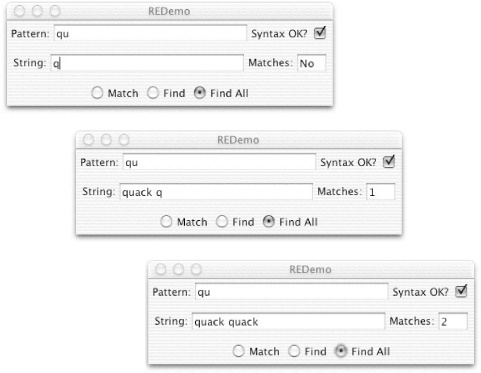
![REDemo with ^Q[^u]\d+\. example](/api/v2/epubs/0596007019/files/httpatomoreillycomsourceoreillyimages62371.png.jpg)