Line Styles with BasicStroke
In the last couple of examples, we’ve used the BasicStroke class to draw lines that are
wider than the one-pixel lines supported by the Graphics class. Wide lines are more
complicated than thin lines, however, so BasicStroke allows you to specify other line
attributes as well: the cap style of a line
specifies how the endpoints of lines look, and the join
style specifies how the corners, or vertices, of shapes
look. These style options for endpoints and vertices are shown in
Figure 12-6. The figure
also illustrates the use of a dot-dashed patterned line, which is
another feature of BasicStroke. The
figure was produced using the code listed in Example 12-8, which demonstrates
how to use BasicStroke to draw wide
lines with a variety of cap and join styles and to draw patterned
lines. (The example does not illustrate the use of the “miter limit”
line style, which comes into play when two lines with a join style of
JOIN_MITER intersect at a small
angle; in this case the miter can become very long, and must be
limited to some maximum length. See BasicStroke documentation for
details.)
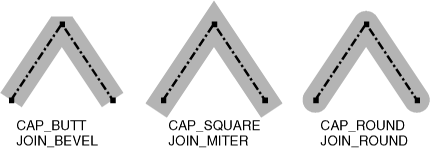
Figure 12-6. Line styles with BasicStroke
Example 12-8. LineStyles.java
package je3.graphics; import java.awt.*; import java.awt.geom.*; /** A demonstration of Java2D line styles */ public class LineStyles implements GraphicsExample { public String getName( ) { return "LineStyles"; ...Get Java Examples in a Nutshell, 3rd Edition now with the O’Reilly learning platform.
O’Reilly members experience books, live events, courses curated by job role, and more from O’Reilly and nearly 200 top publishers.

