Chapter 3
Control Chart Builder
Create Control Charts Interactively
A control chart is a graphical and analytic tool for monitoring process variation. Use Control Chart Builder to create control charts of your process data. Select the variables that you want to chart and drag them into zones. JMP automatically chooses the appropriate chart type based on the data. The instant feedback encourages further exploration of the data. You can change your mind and quickly create another type of chart, or change the current settings on the existing chart.
Figure 3.1 Control Chart Builder Example
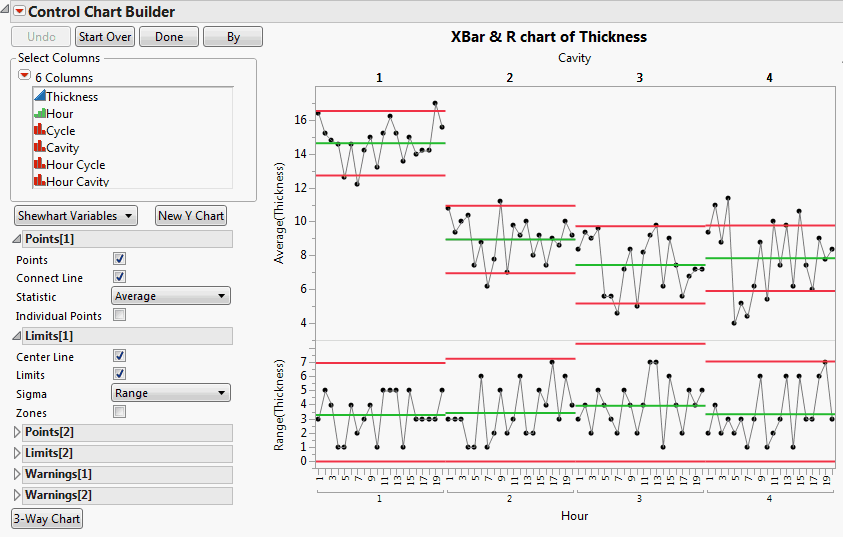
Get JMP 11 Quality and Process Methods now with the O’Reilly learning platform.
O’Reilly members experience books, live events, courses curated by job role, and more from O’Reilly and nearly 200 top publishers.

