SETTING A START AND FINISH PUBLISHING DATE
Enrolling in kindergarten is a once-a-year event for Fictitious Elementary. Children enroll at all times of the year, but the big kindergarten enrollment happens between June and August of each year.
What we'd like to do is set up the Enrolling in Kindergarten article to start publishing on June 1, 2011, and stop publishing on September 1, 2011. That way, the school administrative assistants will not need to remember to put up the information or take it down later.
Go to the Article Manager and find the Enrolling in Kindergarten article in the list. To edit it, click the title. You should see a screen similar to the one shown in Figure 11-9 appear.
FIGURE 11-9
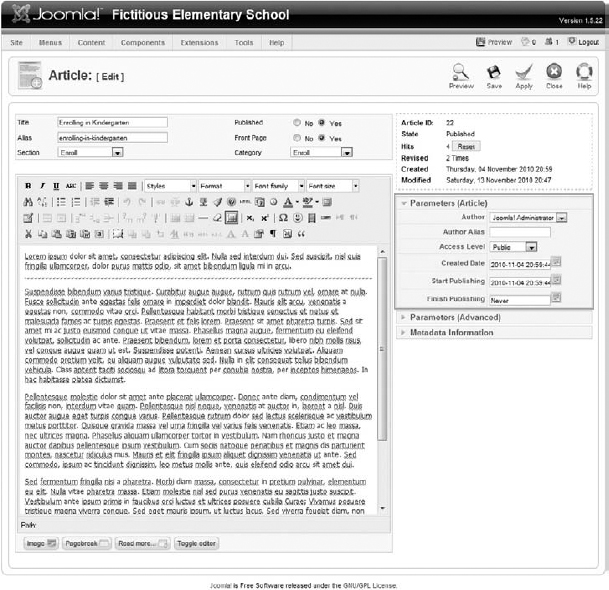
On the right side of the screen, under Parameters (Article), note the following three date-related fields:
- Created Date: This refers to the date on which the article was created. That's the day the New button was clicked, the article form was filled in, and the Save or Apply buttons were clicked for the first time.
- Start Publishing: This specifies when the article should appear on the website. Prior to this date, the article exists in the Article Manager but is not accessible from the front end of the website.
- Stop Publishing: This specifies when the article should stop appearing on the website. After this date has passed, the article is unpublished but still available in the Article ...
Get Joomla!® 24-Hour Trainer now with the O’Reilly learning platform.
O’Reilly members experience books, live events, courses curated by job role, and more from O’Reilly and nearly 200 top publishers.

