MENUS: DISPLAYING A SINGLE CONTACT
To display a contact on the website, you must link it to the menu.
Go to Menus ![]() Utility Menu. You should see the short menu on the website, as shown in Figure 24-5.
Utility Menu. You should see the short menu on the website, as shown in Figure 24-5.
FIGURE 24-5
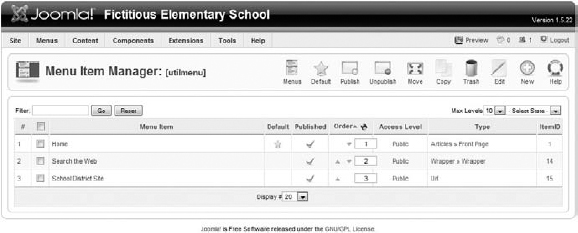
Click the New button in the upper right to start creating a new menu item. Choose Contacts from the list. A screen like the one shown in Figure 24-6 should appear.
FIGURE 24-6
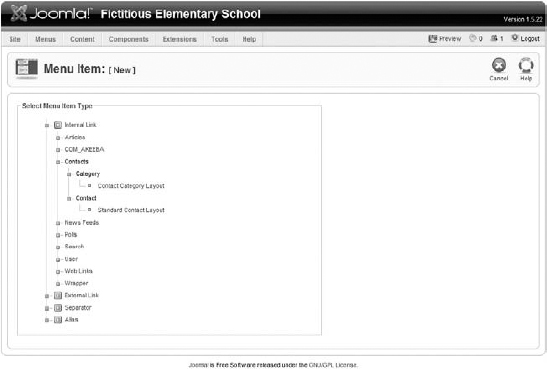
Choose the Standard Contact Layout option, which is the second item under Contacts. This links to a single contact, which is what we want to do. You should then see a screen like the one shown in Figure 24-7.
The left side of the screen should be familiar to you, since this is a standard menu item detail configuration. (If it's not, review Lesson 13.) Enter Contact Us as the title, and leave everything else at their default settings.
Click the Save button, go to the front end of the website, refresh, and click the new Contact Us link. You should see something similar to Figure 24-8.
FIGURE 24-7
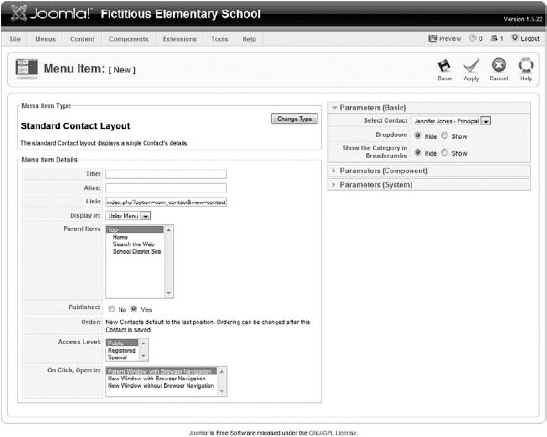
FIGURE 24-8
By default, you'll see icons next to the address and phone number. You'll also see the contact form ...
Get Joomla!® 24-Hour Trainer now with the O’Reilly learning platform.
O’Reilly members experience books, live events, courses curated by job role, and more from O’Reilly and nearly 200 top publishers.

