Chapter 16. Using the Web Links Component
IN THIS CHAPTER
Introducing the Web Link Manager
Setting Web Links parameters
Managing links and categories
The Web Links component enables you to add a links page showing URLs to other web sites and online resources. This component also makes it easy to organize those links and to track the number of times users have clicked on the links.
The Web Links component provides all the parameters needed to control the appearance and behavior of the links. The link items gathered by the Web Links component can then be displayed on the pages of your site. Although you can use other ways to bring links into your site, the Web Links component makes it easy to manage and display a large number of links on your site by grouping them into categories.
Introducing the Web Link Manager
To get started adding links to your site, go to the Web Links component. To access the component, log in to the admin system; then go to the Components menu and select the option Web Links. The Web Link Manager loads in your browser window.
Figure 16.1 shows the Web Link Manager as it appears with the Joomla! sample data installed.
Note
On the Components menu, the option labeled Web Links leads to the same screen as the Web Links submenu option labeled Links. Despite having different names, these two navigation choices lead to the same page — the Web Link Manager.
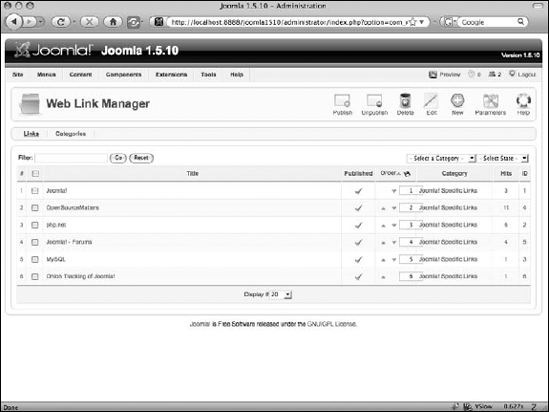
Figure 16.1. The Web ...
Get Joomla!® Bible now with the O’Reilly learning platform.
O’Reilly members experience books, live events, courses curated by job role, and more from O’Reilly and nearly 200 top publishers.

