Since only one interface can be on at a time, we will set up networking as follows:
- In the upper right-hand corner of the screen, click on the down arrow, which will provide various pieces of information about the current state of the computer. In the lower left-hand corner of that box, click on the settings icon:
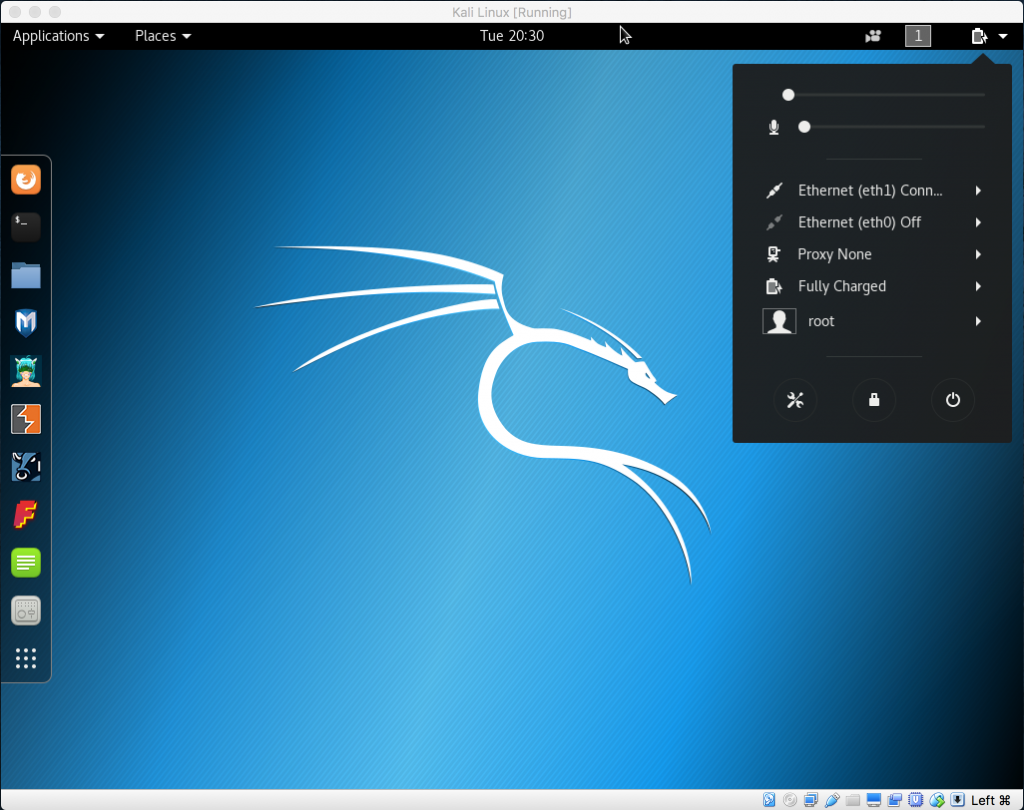
- Next to one of the interfaces, select the arrow icon, which will expose another level of menus. Click on Wired Settings:
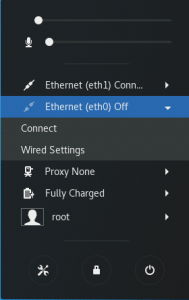
- Select Add Profile

