Using Nexpose we will now perform a basic vulnerability scan:
- Open Firefox by clicking on the icon
 and browse to https://localhost:3780.
and browse to https://localhost:3780. - Log in with the credentials you used earlier.
- Click on the Assets button on the left and click on CREATE SITE.
- Name your site as you wish; in my case, it is Lab:
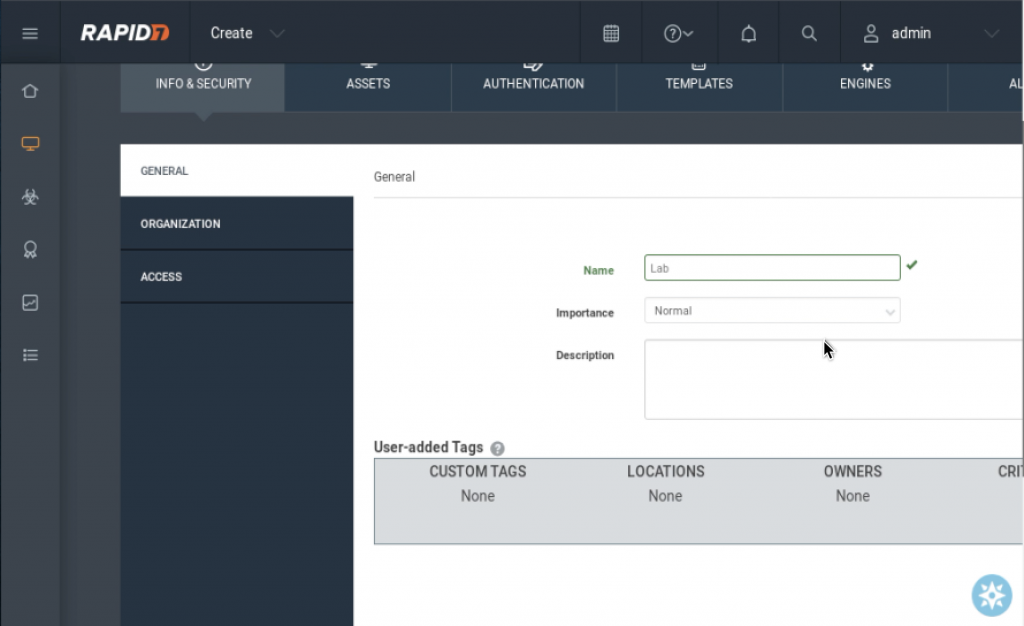
- Next, click on ASSETS at the top; and add your machines IP addresses into the network; in my case, the Metasploitable VM is 10.0.2.5 and the Windows XP VM is 10.0.2.6:
- Now, ...

