To install NetHunter follow the given steps:
- We download the NetHunter ZIP file and copy it to the SD card, and then we reboot the phone into the recovery mode. We are using OnePlus One with Cyanogenmod 12.1. Recovery mode can be booted by pressing the power and volume down button simultaneously.
- Once it is in the recovery mode, we choose to install on the screen and select the ZIP file. We can download the ZIP from https://www.offensive-security.com/kali-linux-NetHunter-download:
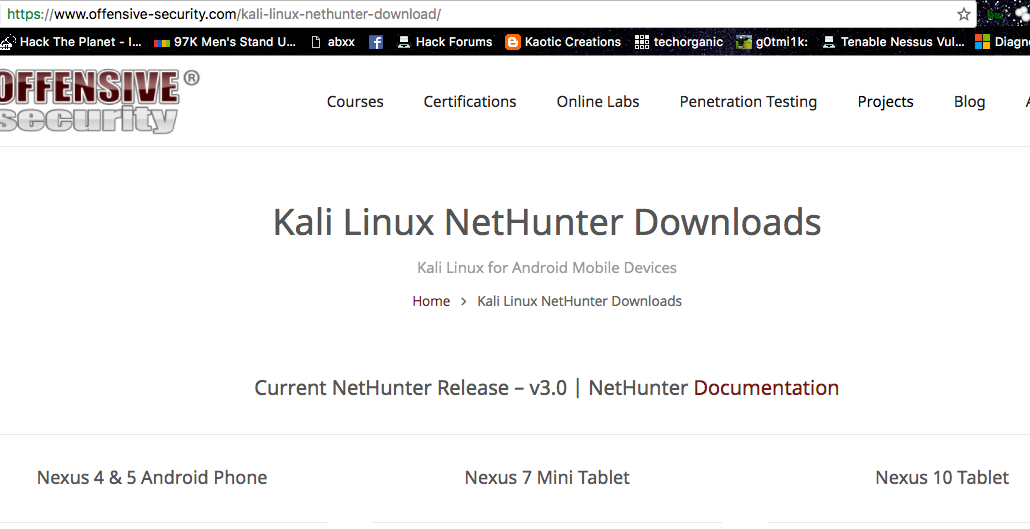
- When it's done, we reboot the phone and we should see NetHunter in our application menu.
- But before we start, we need to install BusyBox on ...

