Time for action – installing TeX Live using the net installer wizard
We will download the TeX Live net installer and install the complete TeX Live distribution on our computer.
- Click on downloading over the net or navigate to
http://tug.org/texlive/acquire-netinstall.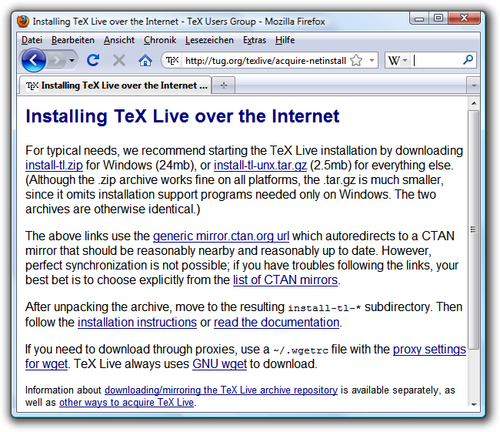
- Download the net installer for Windows by clicking on install-tl.zip.
- Extract the file
install-tl.zipusing your favorite archiving program. For example, WinZip, WinRar, or 7-Zip can do it for you. - Open the folder
install-tl-*and double-click the Windows batch fileinstall-tl: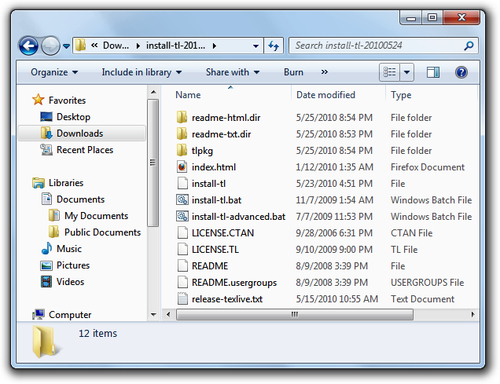
- The net installer ...
Get LaTeX Beginners Guide now with the O’Reilly learning platform.
O’Reilly members experience books, live events, courses curated by job role, and more from O’Reilly and nearly 200 top publishers.

