Entering Formulas Quickly by Copying and Using AutoFill
In many worksheets, you'll need to enter related formulas in several cells. For example, say you have the worksheet shown in Figure 5–4, which lists a range of products with their prices and sales. Column D needs to show the total revenue derived by multiplying the Units figure by the Price value.
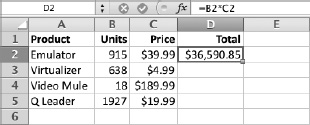
Figure 5–4. When a worksheet needs similar formulas in a column or row, you can enter one formula manually and then use AutoFill or Copy and Paste to enter it quickly in the other cells.
Each cell in column D needs a different formula: Cell D2 needs =B2*C2, Cell D3 needs =B3*C3, and so on. Because ...
Get Learn Excel 2011 for Mac now with the O’Reilly learning platform.
O’Reilly members experience books, live events, courses curated by job role, and more from O’Reilly and nearly 200 top publishers.

