Rotating a Graphical Object
After inserting a graphical object, you can rotate it as needed. Click to select the object, and then drag the green handle to the left to rotate counterclockwise (see Figure 9–14) or to the right to rotate clockwise.
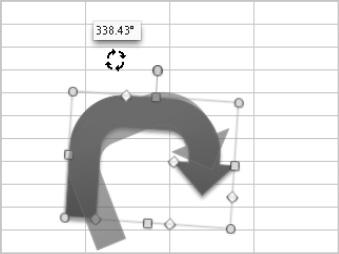
Figure 9–14. Drag the green rotation handle to the left or right to rotate a graphical object.
Get Learn Excel 2011 for Mac now with the O’Reilly learning platform.
O’Reilly members experience books, live events, courses curated by job role, and more from O’Reilly and nearly 200 top publishers.

