Open your Android Studio, and click on Start a new Android Studio project, as shown in the following screenshot:
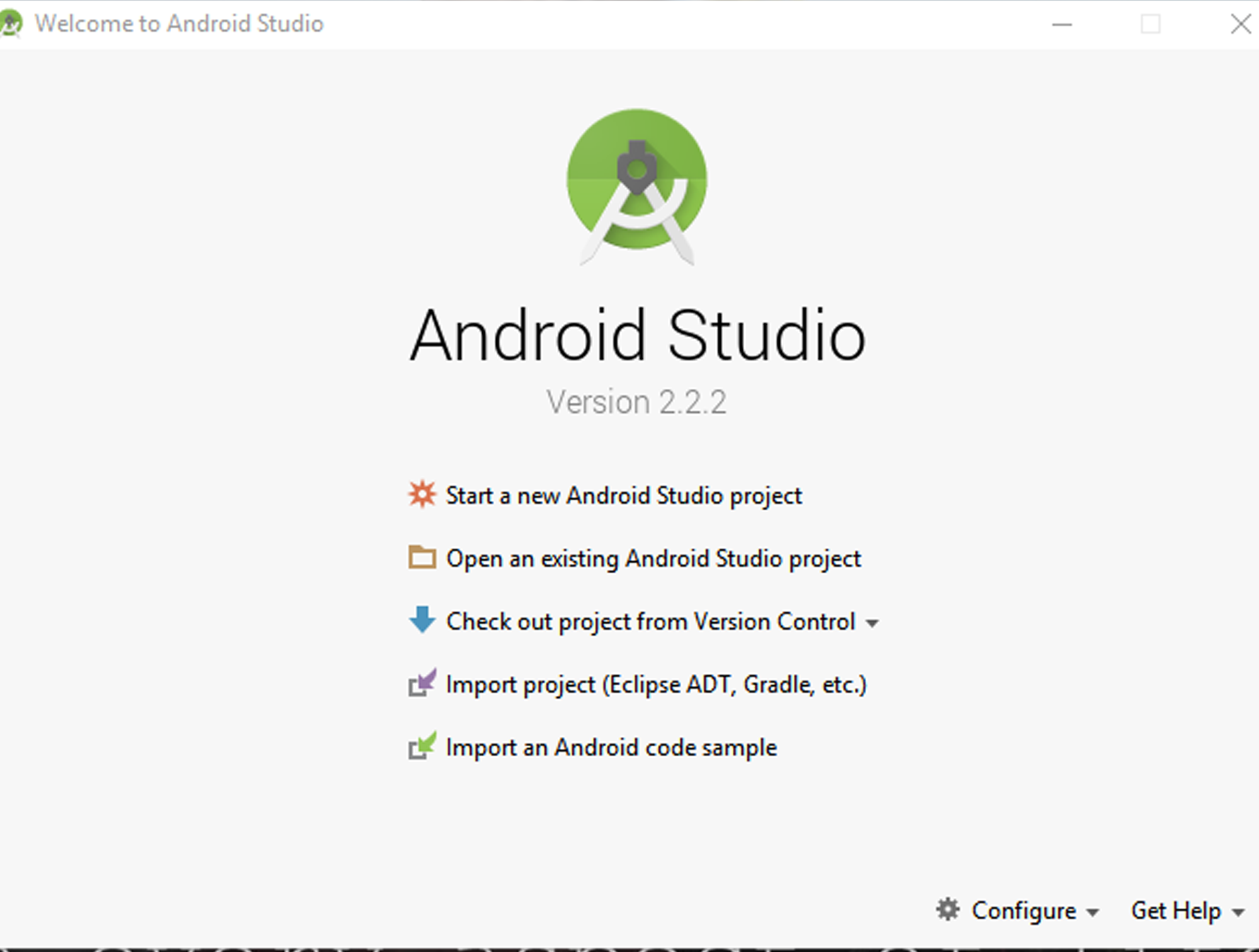
Once you start a new project, you will see the following screenshot:
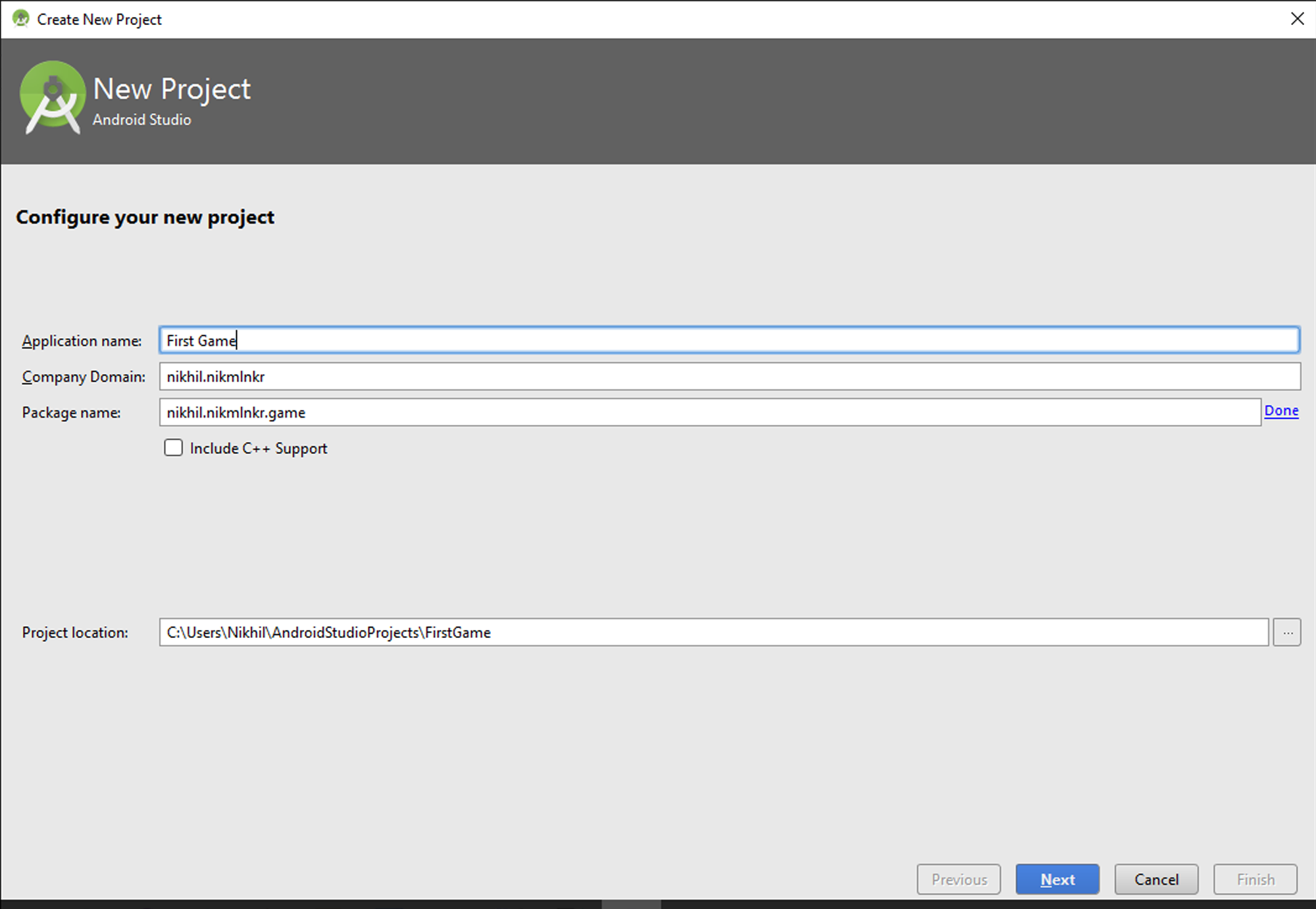
In this screen, fill in the details of your first Android app:
- Application name is the name of your app, which will appear on the icon of your phone when it is installed.
- Company Domain is an identifier for your app. Make sure that you keep this common throughout your apps for better organization and convention.
- Package ...

