From the top task bar where you see File, Edit, and so on, click on Build and then click on Generate APK. Once you have done this, it will start generating an apk for you. Once it is finished right-click on your app folder, which is on the left-hand side, as seen in the following screenshot, and click on Show in Explorer:

Show in Explorer will open the window in which your project folder is located:
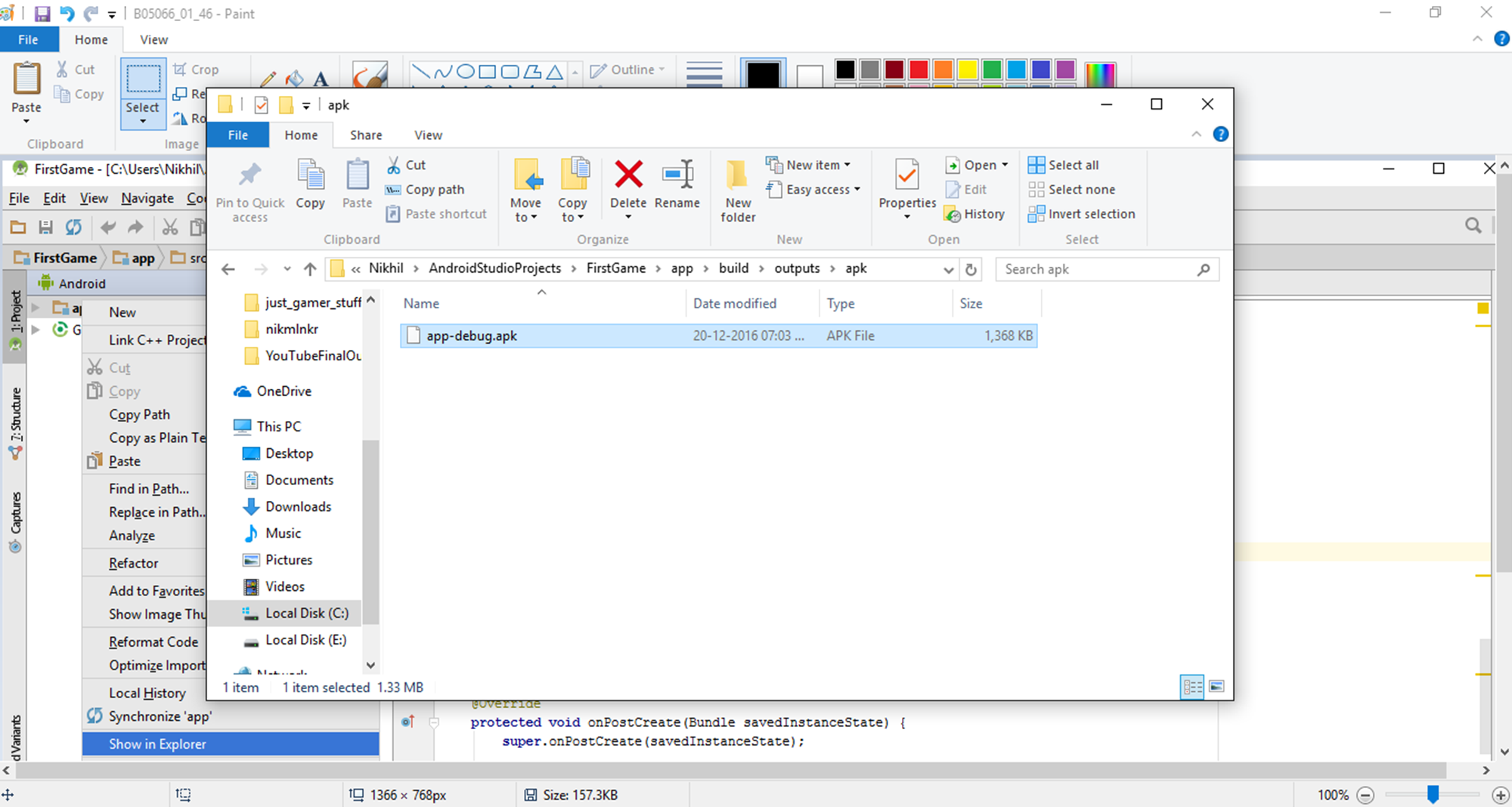
In your project folder, navigate to the app/build/outputs/apk/ folder, and there you will see your app-debug.apk ...

