Lesson 07 | Using Polar Tracking and PolarSnap
In this lesson, you learn how to create geometry at precise distances and angles from other geometry using polar tracking and PolarSnap.
You might not use polar tracking and PolarSnap every day, but knowing how and when to use these tools greatly increases your productivity in certain situations.
In the following illustration, polar tracking and PolarSnap are used to create geometry at precise angles and distances.
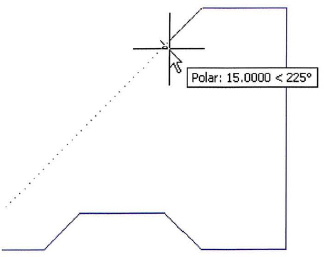
Objectives
After completing this lesson, you will be able to:
- Use the Polar Tracking and PolarSnap modes efficiently and effectively.
Using Polar Tracking and PolarSnap
Because everything ...
Get Learning AutoCAD 2010 and AutoCAD LT 2010 now with the O’Reilly learning platform.
O’Reilly members experience books, live events, courses curated by job role, and more from O’Reilly and nearly 200 top publishers.

