Reading Mail from Within Emacs
Sending electronic mail wouldn’t be useful if you couldn’t also receive mail. Emacs has a built-in mode for reading your incoming mail. To read your mail from within Emacs, type ESC x rmail RETURN or select Read Mail from the Tools menu. Emacs reads your inboxes and the file in which your old mail messages are stored (~/RMAIL by default). [37]If you want to use some file other than ~/RMAIL to store your mail messages, set the variable rmail-file-name to the name of the file. For example, to save your mail messages in the file ~/mail/inbox.rmail, add the following to your .emacs file:
(setq rmail-file-name "~/mail/inbox.rmail")
In case you ever need it, the RMAIL file is backed up in ~/RMAIL~.
If you don’t have any mail, RMAIL displays a message that says so. If you do have some mail, after reading your inboxes, Emacs displays your mail on a screen that looks like Figure 6-1.
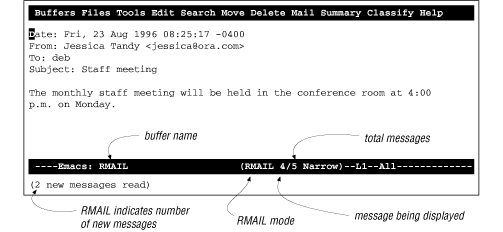
Figure 7-1. After reading your mail with RMAIL
The mode line shows that the current buffer is called RMAIL and
that you are in RMAIL mode. This is a special mode for reading
your mail. The 4/5 means that, in this case, you are looking at the fourth of five messages. These numbers vary depending on how much mail you currently have. The line at the bottom tells you that two new messages have arrived since the last time you read your mail. One of these messages is displayed on the ...
Get Learning GNU Emacs, Second Edition now with the O’Reilly learning platform.
O’Reilly members experience books, live events, courses curated by job role, and more from O’Reilly and nearly 200 top publishers.

