Exploring the Workspace for the App
By using a workspace, as described in Chapter 11, “Using Xcode Workspaces for Shared Development,” you can set up an iOS target and an OS X target in the same project. There are many ways to do this, but the design described here is the easiest—at least for the author. What you will work toward is a structure of files and folders, as you see in Figure 13.1.
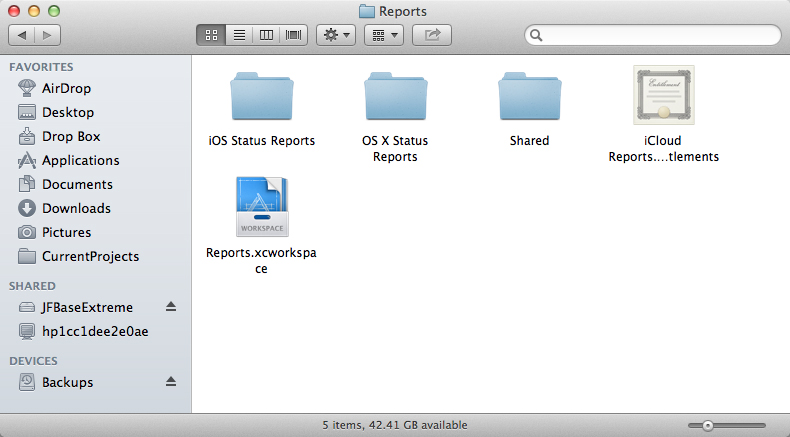
Figure 13.1 Creating a multitarget workspace
There are separate folders for the OS X and iOS projects. A third folder (Shared) contains files that are common to both projects. The workspace itself is placed at the top level of this folder, and the entitlements ...
Get Learning iCloud Data Management: A Hands-On Guide to Structuring Data for iOS and OS X now with the O’Reilly learning platform.
O’Reilly members experience books, live events, courses curated by job role, and more from O’Reilly and nearly 200 top publishers.

