In this section, we are going to gain remote access to a device and test our app on it. This feature is very helpful when a user reports a bug on a specific device that you are not able to replicate on other devices.
To start the manual testing, navigate to the project home page and click on the Remote Access tab. And then click on the Start a new session button.
This will redirect to another page, where we need to select a device as shown:
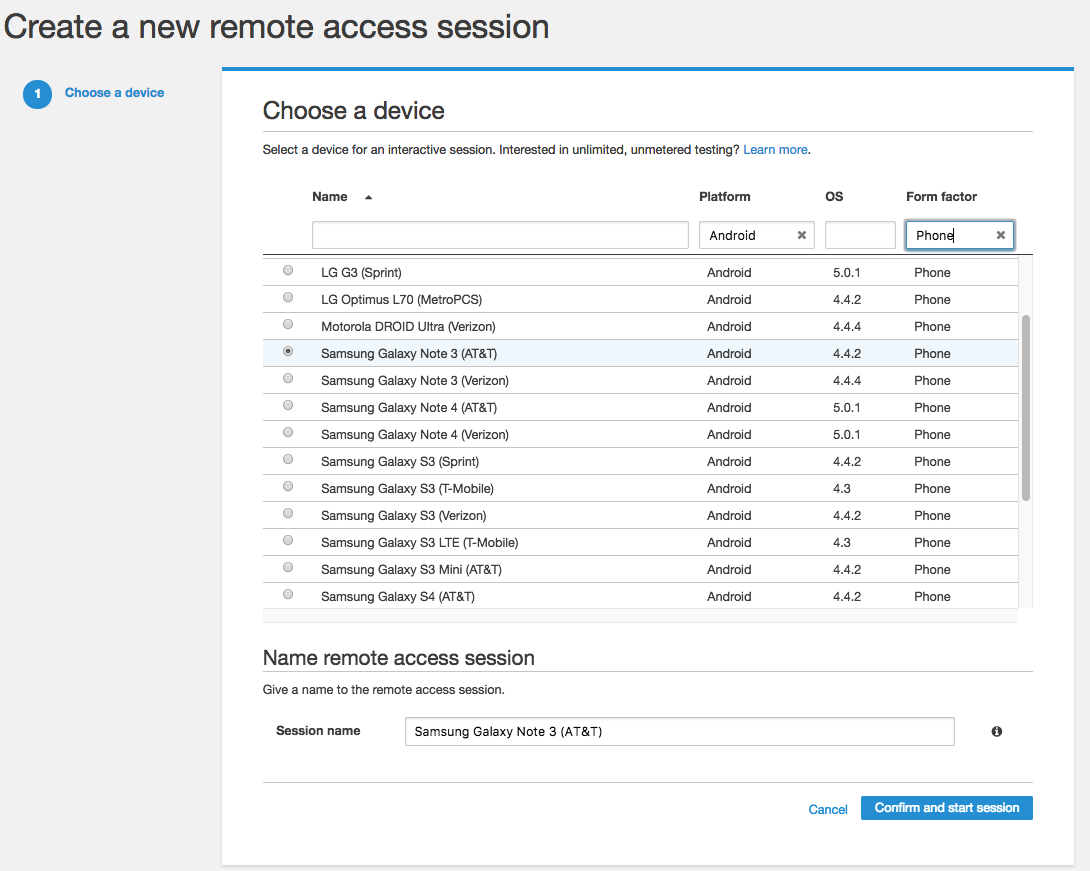
I have picked an Android device and initiated a new session by clicking on Confirm and start session. This will kick off a new session:
Once a device is ...

