Searching Tables
The final functionality that could help the valet is to be able to search for a specific car. If the customer knows she has a BMW, filtering the content so that only BMWs show is a quick way to find her car.
Before you look at how to add searching to your table, it is useful to understand how searching works. In Figure 10-10, you can see the two stages of a search. On the left-hand side, the user has tapped in the search field to bring up the keyboard and cover the main table with a translucent view. On the right-hand side, the current search results are displayed in a table below the search field.
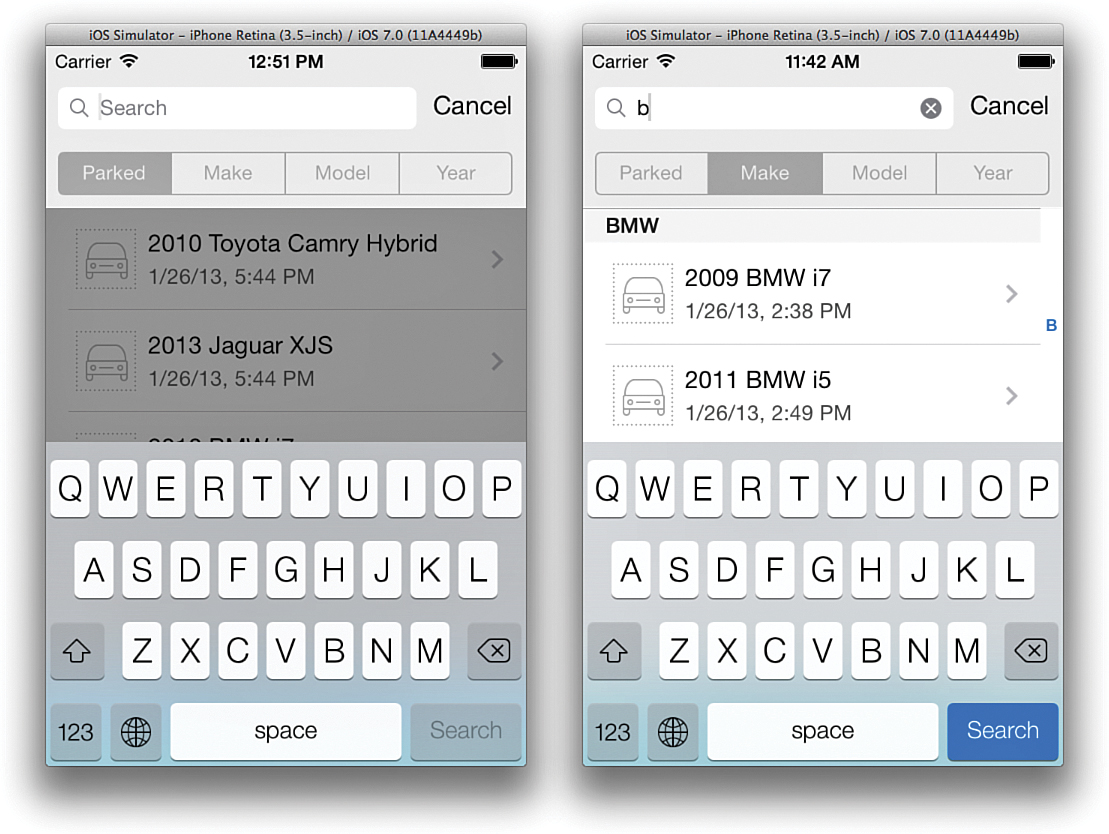
Figure 10-10 Search table view ...
Get Learning iOS Development: A Hands-on Guide to the Fundamentals of iOS Programming now with the O’Reilly learning platform.
O’Reilly members experience books, live events, courses curated by job role, and more from O’Reilly and nearly 200 top publishers.

