Configuring a website in the portal
Next, we need to create a website in Azure to publish our site on. We'll do this using the following procedure:
- From the Create New menu, go to COMPUTE | WEB SITE | QUICK CREATE and pick a name for the website:
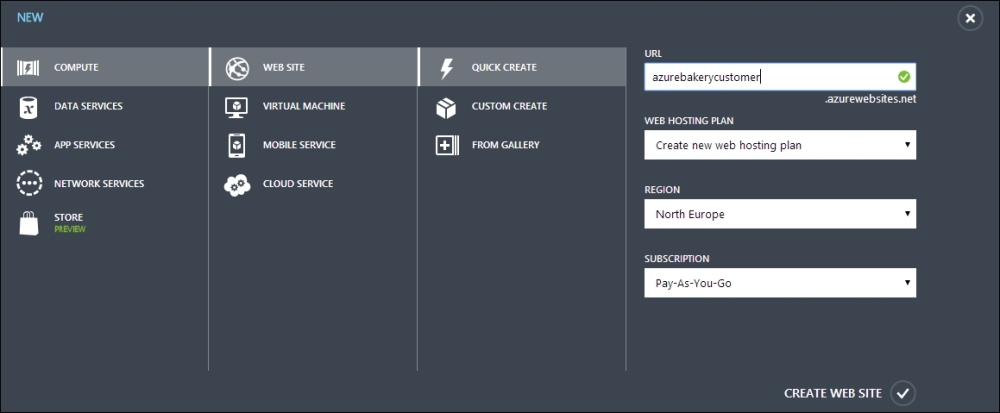
- Click on CREATE WEBSITE and you should see your new website listed in the portal:
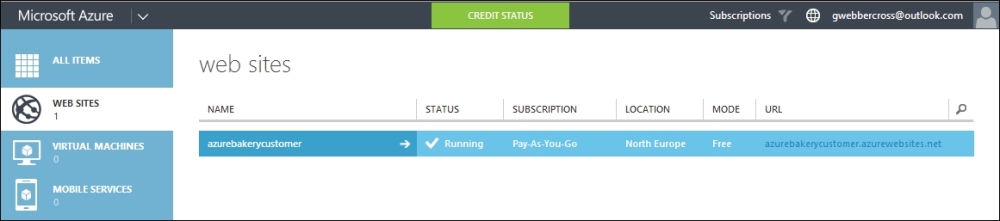
- Click on the newly listed website to go to the website's workspace:
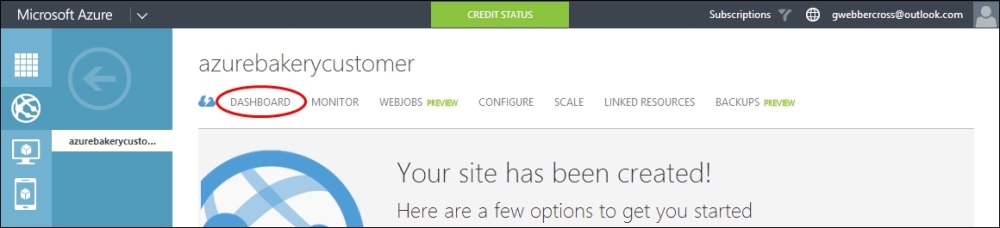
- We're going to enable staged deployments, so we can deploy to ...
Get Learning Microsoft Azure now with the O’Reilly learning platform.
O’Reilly members experience books, live events, courses curated by job role, and more from O’Reilly and nearly 200 top publishers.

