Installing Eclipse on Mac
The Mac version of Eclipse is downloaded as a .tar.gz archive.
1. Double-click the file to extract it. This gives you an Eclipse folder that you can drag to the Applications folder. If you need to run or keep multiple versions of Eclipse, you can rename them by version number, as needed.
2. You launch Eclipse by double-clicking the Eclipse.app file inside the Eclipse folder. If your Mac doesn’t have a Java runtime installed, you may get the message in Figure A.6 about needing to install it. This is fairly common because Apple tries to avoid Java due to some security concerns.
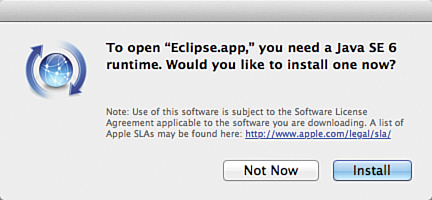
Figure A.6 Installing Java runtime on Mac. ...
Get Learning Mobile App Development: A Hands-on Guide to Building Apps with iOS and Android now with the O’Reilly learning platform.
O’Reilly members experience books, live events, courses curated by job role, and more from O’Reilly and nearly 200 top publishers.

